Description
Introduction:
The Reporting and Analytics in SAP Organizational Development (OD) course is designed to provide in-depth knowledge of how to leverage SAP’s reporting and analytics capabilities within the OD module. In this course, participants will explore tools and techniques for extracting, analyzing, and interpreting data related to organizational structures, workforce planning, and employee transitions. The training will cover key reporting features in SAP OD, custom report creation, advanced analytics, and how to use data for strategic decision-making.
Participants will also learn how to create custom reports, track KPIs, and generate analytics to assess the impact of organizational changes, employee performance, and overall operational efficiency.
Prerequisites OF SAP OD
- Basic Understanding of SAP Organizational Development (OD):
- Familiarity with the core concepts and functionality of SAP Organizational Development.
- Experience with SAP ERP Systems:
- Basic experience with SAP ERP modules, especially SAP Human Capital Management (HCM) or Organizational Management (OM).
- Knowledge of Reporting Tools:
- Basic understanding of reporting and analytics principles, and experience with SAP Business Warehouse (BW) or similar reporting tools is recommended.
- Optional:
- Knowledge of organizational KPIs and performance metrics.
Table of Contents
- Introduction to Reporting and Analytics in SAP Organizational Development
1.1 Overview of SAP Organizational Development (OD)
1.2 The Role of Reporting and Analytics in Organizational Management
1.3 Importance of Data-Driven Decision Making in SAP OD - Key Reporting Tools in SAP OD
2.1 SAP Standard Reporting Features
2.2 SAP Query and Ad-Hoc Reporting Tools
2.3 SAP Fiori and the Role of Dashboards in Reporting
2.4 Integration with SAP Business Intelligence (BI) Tools - Types of Reports in SAP Organizational Development
3.1 Organizational Structure Reports
3.2 Employee and Position Management Reports
3.3 Job Descriptions and Competency Reports
3.4 Headcount and Workforce Analytics Reports
3.5 Succession Planning and Talent Pool Reports - Data Analysis and Visualization in SAP OD
4.1 Analyzing Organizational Data for Strategic Insights
4.2 Using SAP Analytics Cloud for Visualizing Organizational Metrics
4.3 Key Performance Indicators (KPIs) for Organizational Development
4.4 Customizing Reports and Dashboards for Stakeholders - Reporting on Organizational Structure Changes
5.1 Tracking Organizational Restructures and Changes
5.2 Analyzing Impact of Organizational Changes on Workforce Management
5.3 Reporting on Position Management and Job Classification - Workforce Planning and Analytics
6.1 Reporting for Workforce Forecasting and Planning
6.2 Analyzing Workforce Gaps and Talent Needs
6.3 Using Data for Succession Planning and Leadership Development - Employee Performance and Development Reports
7.1 Tracking Employee Performance and Development Metrics
7.2 Linking Organizational Development Data to Employee Appraisals
7.3 Analyzing Skills Development and Training Needs(Ref: KNIME for Bioinformatics: Analyzing Genomic Data and Research Applications) - Compliance and Regulatory Reporting in SAP OD
8.1 Ensuring Compliance with Internal and External Standards
8.2 Generating Reports for Legal and Regulatory Audits
8.3 Monitoring Equal Opportunity and Diversity Metrics - Integrating SAP OD Reports with Other SAP HCM Modules
9.1 Combining SAP OD Data with Personnel Administration (PA) Reports
9.2 Integrating Talent Management and Performance Reports with OD Data
9.3 Aligning Recruitment and Learning & Development Analytics with Organizational Goals - Advanced Reporting and Analytics Features
10.1 Predictive Analytics for Workforce and Organizational Trends
10.2 Leveraging AI and Machine Learning for Advanced Reporting
10.3 Building Custom Reports Using SAP BusinessObjects or Other BI Tools - Best Practices for Reporting and Analytics in SAP OD
11.1 Ensuring Data Accuracy and Consistency Across Reports
11.2 Designing Reports for Different Stakeholders and Decision Makers
11.3 Securing Organizational Data and Ensuring Confidentiality in Reports - Case Studies: Effective Reporting and Analytics in SAP OD
12.1 Real-World Examples of Reporting Best Practices(Ref: Integrating SAP OD with other SAP HCM Modules)
12.2 Lessons Learned from Organizational Reporting and Analytics Initiatives
12.3 Overcoming Challenges in Data Reporting and Analytics - Final Project: Developing a Reporting and Analytics Strategy for SAP OD
13.1 Identifying Key Metrics and Reports for Your Organization
13.2 Designing Custom Reports and Dashboards Using SAP OD Tools
13.3 Presenting Your Reporting and Analytics Strategy to Stakeholders
End of Course Assessment and Certification:
- Final assessment covering reporting and analytics concepts in SAP OD.
- Certification awarded upon successful completion of the final project and exam.
Conclusion
The training on Reporting and Analytics in SAP Organizational Development equips participants with the necessary tools and techniques to harness organizational data for strategic decision-making. By mastering SAP’s reporting capabilities, including standard reports, custom dashboards, and data visualization tools, professionals can gain deeper insights into workforce performance, organizational structure, and planning. These insights are vital for aligning organizational goals, optimizing talent, and ensuring compliance. Participants will leave with the skills to effectively leverage SAP OD’s powerful reporting and analytics tools to drive informed decisions, improve efficiency, and support the organization’s growth and development strategies.
This course offers a comprehensive overview of SAP OD reporting and analytics, empowering participants to make data-driven decisions that align with their organizational goals.





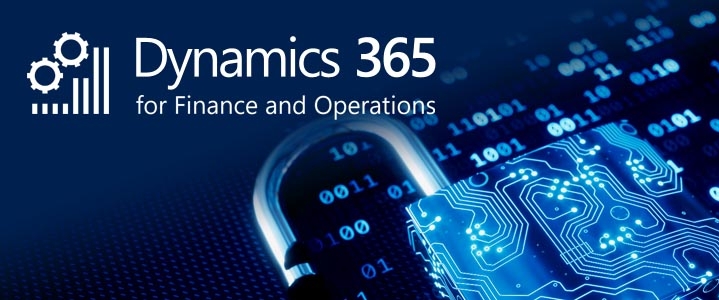
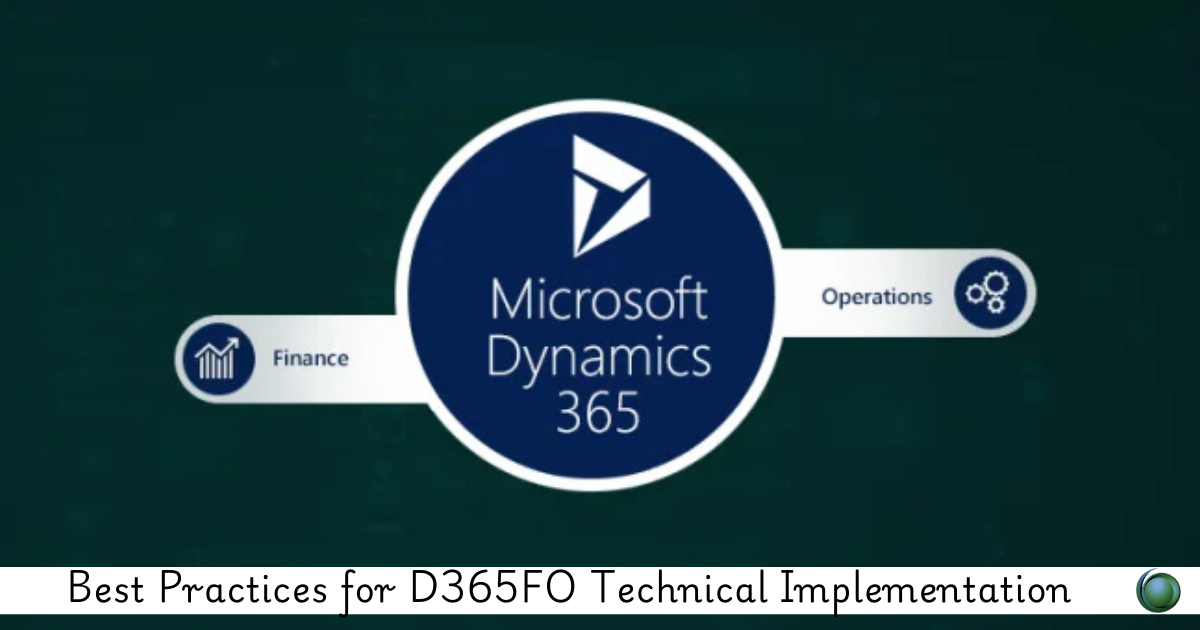
Reviews
There are no reviews yet.