Description
Introduction of Web Development
Welcome to the “Web Development with Angular” training! This course is designed to introduce you to the fundamentals of Angular, a powerful framework for building dynamic web applications. Whether you’re a beginner or have some experience with web development, this training will provide you with a solid foundation in Angular, its core concepts, and how to start building your own Angular applications.
Prerequisites
Before starting this training, you should have:
- Basic knowledge of HTML, CSS, and JavaScript.
- Familiarity with basic programming concepts (variables, loops, functions, etc.).
- Some experience with web development (e.g., building static websites or using JavaScript frameworks) is helpful but not required.
Table of Contents
1: Introduction to Angular
1.1 Overview of Angular:
1.1.1 What is Angular?
1.1.2 History and evolution of Angular
1.1.3 Angular’s role in web development(Ref: Performance Testing with JMeter: Ensuring Web Application Scalability)
1.2 Angular Architecture:
1.2.1 Components, Modules, and Services
1.2.2 How Angular works under the hood
1.3 Setting Up the Development Environment:
1.3.1 Installing Node.js and npm
1.3.2 Installing Angular CLI
1.3.3 Creating your first Angular project
2: Angular Components and Templates
2.1 Understanding Angular Components:
2.1.1 What is a Component?
2.1.2 Creating and configuring Components
2.2 Templates and Data Binding:
2.2.1 Angular Template Syntax
2.2.2 One-way and two-way data binding
2.2.3 Interpolation, property binding, and event binding
3: Angular Modules and Services
3.1 Angular Modules:
3.1.1 What are Modules?
3.1.2 Creating and using Modules
3.1.3 Angular’s root module and feature modules
3.2 Services and Dependency Injection:
3.2.1 Introduction to Services
3.2.2 Creating and using Services
3.2.3 How Dependency Injection works in Angular
4: Angular Routing and Navigation
4.1 Introduction to Angular Routing:
4.1.1 What is Routing?
4.1.2 Configuring Routes in Angular
4.2 Navigating Between Views:
4.2.1 RouterLink and RouterOutlet
4.2.2 Route Parameters and Query Parameters
5: Angular Forms
5.1 Introduction to Angular Forms:
5.1.1 Template-Driven Forms vs. Reactive Forms
5.2 Building Forms:
5.2.1 Creating forms using Angular’s form directives
5.2.2 Validating and handling form inputs
5.2.3 Managing form state and submission
6: Directives and Pipes
6.1 Understanding Directives:
6.1.1 What are Directives?
6.1.2 Built-in Angular Directives (e.g., ngIf, ngFor)
6.1.3 Creating Custom Directives
6.2 Using Pipes:
6.2.1 Built-in Angular Pipes (e.g., DatePipe, CurrencyPipe)
6.2.2 Creating Custom Pipes
7: Testing and Debugging Angular Applications
7.1 Introduction to Testing in Angular:
7.1.1 Overview of Testing Tools (Jasmine, Karma)
7.1.2 Writing Unit Tests for Components and Services
7.2 Debugging Angular Applications:
7.2.1 Common Debugging Techniques
7.2.2 Using Angular DevTools and Browser Developer Tools
8: Building and Deploying Angular Applications
8.1 Building Angular Applications:
8.1.1 Using Angular CLI for building applications
8.1.2 Optimizing for production
8.2 Deploying Angular Applications:
8.2.1 Deployment options and strategies
8.2.2 Deploying to popular platforms (e.g., GitHub Pages, Netlify, Firebase)
9: Conclusion and Next Steps
9.1 Recap of Key Concepts:
9.1.1 Review of what we’ve learned
9.2 Resources and Further Learning:
9.2.1 Recommended resources for further learning
Feel free to tailor these sessions according to your specific training needs or the depth of content you want to cover.
Conclusion
Harnessing Angular for web development enables you to create robust, scalable applications with ease. By mastering the core principles outlined in this guide, you can effectively build dynamic user interfaces and manage application state, enhancing user experience. Embracing Angular will not only streamline your development process but also open up opportunities for building innovative web solutions.






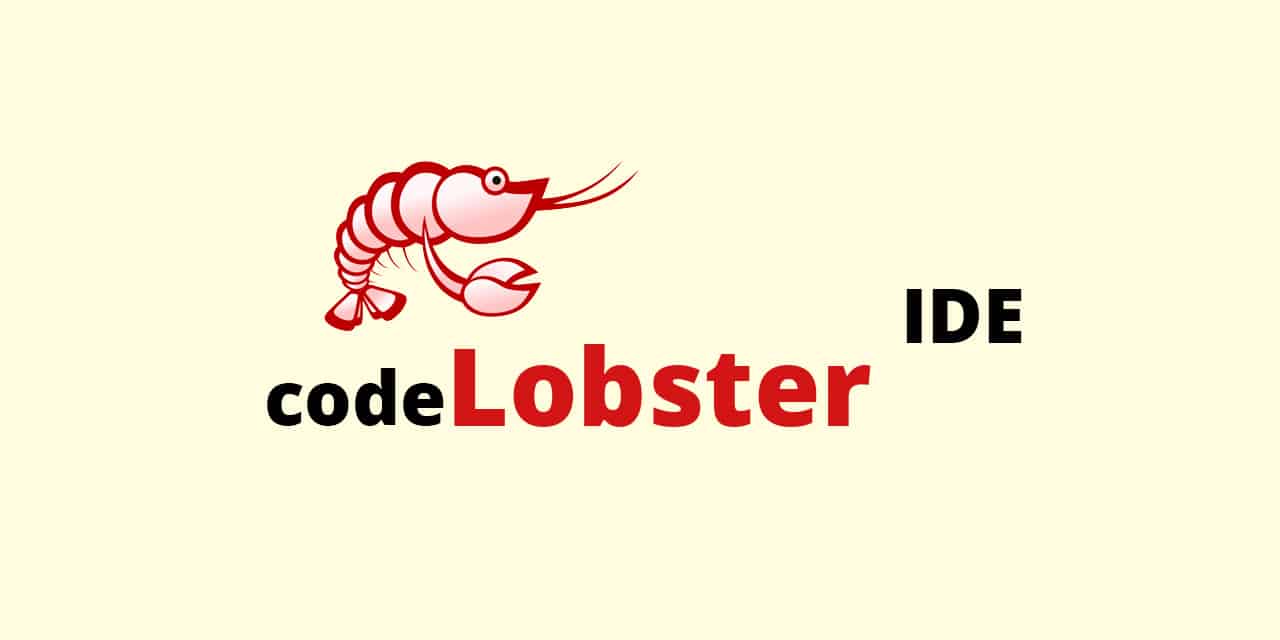
Reviews
There are no reviews yet.