Description
Introduction of Advanced KNIME Techniques:
This advanced course delves into the more complex aspects of KNIME, focusing on data integration, workflow automation, and process optimization. It is designed for individuals who are already familiar with KNIME’s fundamentals and want to take their skills to the next level. The training emphasizes KNIME’s capabilities in integrating data from various sources, automating repetitive tasks, and enhancing workflows for efficient data processing. Participants will explore advanced KNIME nodes, control structures, and scripting integrations to build more dynamic, scalable, and reusable workflows.
Prerequisites of Advanced KNIME Techniques:
- Proficiency with KNIME fundamentals (building workflows, data manipulation)
- Understanding of basic data analysis techniques
- Experience with data integration tasks is beneficial
- Basic knowledge of scripting (optional, but useful for advanced automation)
Table of Content:
1. Review of KNIME Basics
1.1 Recap of core KNIME concepts
1.2 Exploring workflow management tips
1.3 Introduction to advanced features and use cases
2. Advanced Data Integration
2.1 Integrating data from multiple sources (databases, APIs, web scraping)
2.2 Data blending and merging techniques
2.3 Handling large datasets and complex data structures
3. Workflow Automation with Loops and Control Structures
3.1 Looping nodes and control flow in KNIME
3.2 Conditional workflows and decision-making nodes
3.3 Automating repetitive tasks and processes
4. KNIME Extensions and Integrations
4.1 Integrating external tools and libraries (Python, R, SQL, etc.)(Ref: Python – Selenium)
4.2 Using KNIME extensions for advanced functionalities
4.3 Combining KNIME with machine learning libraries
5. Advanced Data Transformation Techniques
5.1 Complex data transformation workflows
5.2 Using Java, Python, or R snippets for custom data manipulation
5.3 Handling unstructured and semi-structured data (JSON, XML)
6. Workflow Optimization and Performance Tuning
6.1 Optimizing workflow performance with parallel execution
6.2 Reducing memory usage and improving processing speed
6.3 Debugging and troubleshooting complex workflows
7. Data Integration and ETL Processes
7.1 Designing robust ETL (Extract, Transform, Load) workflows in KNIME
7.2 Data extraction from relational and non-relational databases
7.3 Scheduling and monitoring workflows for automated ETL
8. Advanced Reporting and Data Visualization
8.1 Custom reporting techniques
8.2 Creating dynamic, interactive dashboards
8.3 Visualizing large datasets and advanced chart types
9. KNIME Server and Collaboration Features
9.1 Introduction to KNIME Server for team collaboration
9.2 Sharing workflows, components, and data sources
9.3 Workflow version control and access management
10. Scripting and Customization in KNIME
10.1 Using Python and R nodes for advanced analytics
10.2 Scripting to automate complex workflows
10.3 Customizing KNIME’s functionality with JavaScript views and nodes
11. Real-World Case Studies and Applications
11.1 Case studies showcasing advanced KNIME application
11.2 Applying KNIME to real-world data integration challenges
11.3 Hands-on exercises to build automated workflows
12. Conclusion and Future Learning Paths
12.1 Exploring further learning resources
12.2 Introduction to expert-level KNIME topics (text mining, AI, big data)
12.3 Networking with the KNIME community and staying updated with new features
If you are looking for customized info, Please contact us here






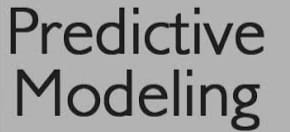
Reviews
There are no reviews yet.