Description
Introduction of KNIME Fundamentals:
This course provides an introduction to KNIME (Konstanz Information Miner), a powerful open-source platform for data analytics, reporting, and integration. Designed for beginners, the course explores KNIME’s capabilities in creating visual workflows for data preprocessing, analysis, and visualization without the need for programming. Participants will gain hands-on experience in building data workflows, managing datasets, and performing basic data analytics tasks. This training aims to equip learners with the foundational knowledge to leverage KNIME in their data analytics projects across various domains such as business intelligence, data science, and machine learning.
Prerequisites:
- Basic understanding of data analytics concepts
- Familiarity with datasets and common data formats (CSV, Excel)
- No prior experience with KNIME is required
Table of Content:
1. Introduction to KNIME
1.1 Overview of KNIME Analytics Platform
1.2 Installation and setup
1.3 Navigating the KNIME interface
2. Data Input and Output
2.1 Importing and exporting data
2.2 Working with different file formats (CSV, Excel, etc.)
2.3 Managing data nodes and data preview
3. Building Data Workflows
3.1 Understanding KNIME nodes and workflows
3.2 Connecting and configuring nodes
3.3 Running and debugging workflows
4. Data Preprocessing
4.1 Data cleaning and transformation
4.2 Handling missing values
4.3 Data filtering, sorting, and grouping
5. Data Analysis Techniques
5.1 Descriptive statistics in KNIME
5.2 Performing aggregations and computations
5.3 Data visualizations with charts and graphs
6. Introduction to Machine Learning in KNIME
6.1 Overview of KNIME’s machine learning capabilities
6.2 Simple regression and classification models
6.3 Using KNIME extensions for machine learning
7. Advanced Data Workflows
7.1 Workflow loops and control structures
7.2 Combining multiple workflows
7.3 Saving and sharing workflows
8. KNIME Best Practices
8.1 Workflow organization and documentation
8.2 Optimizing performance
8.3 Collaborative work in KNIME
9. Conclusion and Next Steps
9.1 Resources for further learning
9.2 Advanced KNIME features and extensions
9.3 Exploring the KNIME community
To conclude; KNIME Data Analytics and Workflows has provided the fundamentals of the platform, from data input and preprocessing to building workflows and basic machine learning models. As you move forward, exploring KNIME’s advanced features and extensions will help deepen your expertise. Engaging with the KNIME community is also a great way to stay updated and exchange ideas.
If you are looking for customized info, Please contact us here



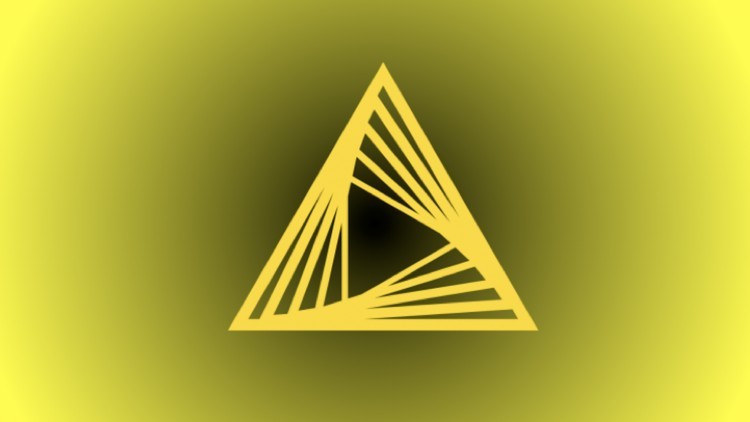



Reviews
There are no reviews yet.