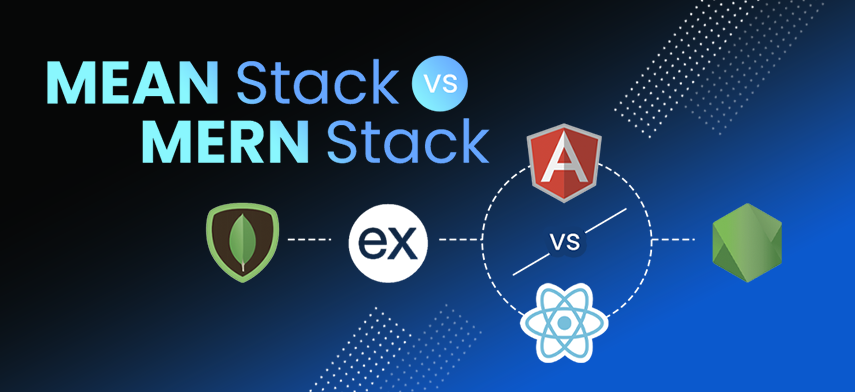Description
TABLE OF CONTENT
Unit 1: Introduction to Automation Testing
1.1 Overview of Automation Testing
1.2 Role of Cucumber in Automation
Unit 2: Getting Started with Cucumber
2.1 Installing Cucumber
2.2 Setting Up a Cucumber Project
2.3 Understanding Feature Files
Unit 3: Gherkin Language Basics
3.1 Introduction to Gherkin
3.2 Writing Feature Files
3.3 Gherkin Keywords
Unit 4: Cucumber Steps and Step Definitions
4.1 Creating Step Definitions
4.2 Mapping Steps to Code
4.3 Parameterization in Steps
Unit 5: Data-Driven Testing with Cucumber
5.1 Using Examples in Feature Files
5.2 Data Tables in Cucumber
5.3 Scenario Outline for Data-Driven Tests
Unit 6: Tagging and Organizing Scenarios
6.1 Tagging Scenarios
6.2 Running Tagged Scenarios
6.3 Organizing Feature Files and Step Definitions
Unit 7: Hooks in Cucumber
7.1 Introduction to Hooks
7.2 Before and After Hooks
7.3 Conditional Hooks
Unit 8: Integrating Cucumber with Test Frameworks
8.1 Using Cucumber with JUnit
8.2 Using Cucumber with TestNG
8.3 Other Test Framework Integrations
Unit 9: Reporting and Documentation
9.1 Generating Reports with Cucumber
9.2 Documenting Test Results
9.3 Best Practices for Reporting