Description
Introduction
This course, Designing Removable Dentures with Exocad, provides dental professionals with the necessary skills and knowledge to design high-quality removable dentures using Exocad’s advanced digital tools. Exocad’s Denture Module offers intuitive solutions for creating complete dentures, partial dentures, and other removable prosthetics with precision. This course will walk you through the entire workflow, from digital impressions to designing and finalizing removable dentures. By the end of the course, you will be able to design dentures with enhanced aesthetics, optimal fit, and functional efficiency, elevating your practice to a new level of digital prosthodontic care.
Prerequisites of Dentures with Exocad
Before starting this course, participants should have:
- Basic knowledge of dental anatomy and removable prosthodontics.
- Experience using Exocad for standard restoration design (crowns, bridges, etc.).
- Familiarity with digital impression technology and CAD/CAM workflows.
- Access to Exocad software, specifically the Denture Module, for hands-on practice.
- Understanding of traditional denture design and fitting principles is helpful but not required.
Table of Contents
- Introduction to Removable Denture Design in Exocad
1.1 Overview of Exocad’s Denture Module(Ref: Custom Abutment Design with Exocad )
1.2 Advantages of Digital Removable Denture Design
1.3 Exploring the User Interface for Denture Design
1.4 Workflow Overview: From Impressions to Final Design - Digital Impression Data for Denture Design
2.1 Importing and Preparing Digital Impressions for Denture Design
2.2 Aligning and Mapping Soft Tissue Data for Accurate Fit
2.3 Using the Virtual Patient for Denture Design Considerations
2.4 Adjusting for Anatomical Details in the Impression Data - Creating the Base and Framework for Removable Dentures
3.1 Designing the Denture Base: Materials and Techniques
3.2 Creating a Customized Framework for Partial Dentures
3.3 Selecting and Adjusting Denture Flange Designs
3.4 Contouring the Denture Base for Anatomical Accuracy - Designing Denture Teeth and Occlusion
4.1 Choosing the Right Teeth for Denture Design
4.2 Customizing the Position and Orientation of Denture Teeth
4.3 Adjusting Occlusion for Optimal Function and Aesthetics
4.4 Incorporating the Articulator for Accurate Bite Registration - Advanced Features for Customization and Aesthetic Design
5.1 Modifying Tooth Shapes and Sizes for Patient-Specific Aesthetics
5.2 Adjusting Gingival Contours and Soft Tissue Management
5.3 Integrating Smile Design Features into Removable Dentures
5.4 Adding Surface Texture and Fine Details for Realistic Results - Partial Denture Design: RPD and Custom Clasps
6.1 Designing Removable Partial Dentures (RPDs) with Exocad
6.2 Customizing Clasp and Connector Designs for Optimal Retention
6.3 Managing Surveying Data for Partial Denture Planning
6.4 Adjusting Clasps for Aesthetic and Functional Purposes - Finalizing and Exporting Denture Designs
7.1 Preparing Denture Files for Milling or 3D Printing
7.2 Quality Control: Checking Fit, Occlusion, and Aesthetics
7.3 Exporting Files for Production and Fitting
7.4 Final Review and Adjustments Before Delivery - Troubleshooting and Optimization
8.1 Common Challenges in Denture Design and How to Overcome Them
8.2 Optimizing Fit and Function in Removable Dentures
8.3 Handling Complex Cases and Adjustments
8.4 Best Practices for Efficient Removable Denture Workflow - Review and Summary of Dentures with Exocad
9.1 Key Takeaways on Designing Removable Dentures with Exocad
9.2 Review of Core Concepts in Denture Design
9.3 Next Steps for Mastery and Continuing Practice
Conclusion
By completing this course, dental professionals will acquire the skills to create removable dentures with precision and efficiency using Exocad. This training equips participants with the tools to design aesthetically pleasing and highly functional dentures that provide optimal comfort and fit for patients. With hands-on experience and a thorough understanding of Exocad’s Denture Module, you will be able to streamline your digital prosthodontics workflow, reduce design time, and offer superior dental restorations. The skills gained in this course will enhance both your technical expertise and patient satisfaction in removable denture treatment.



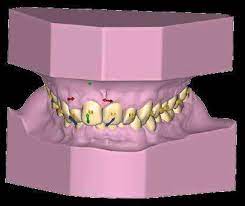



Reviews
There are no reviews yet.