Description
Introduction
This course focuses on optimizing your workflow in Exocad, offering tips and tricks to increase efficiency, streamline design processes, and reduce production time. Exocad is known for its flexibility and powerful capabilities, but to fully leverage its potential, dental professionals must adopt smart practices. In this course, participants will learn techniques to improve productivity, reduce errors, and accelerate the design of dental restorations, from crowns to complex multi-unit cases. Whether you’re a beginner or an experienced Exocad user, these strategies will help you make the most of the software’s advanced tools and features.
Prerequisites of Workflow with Exocad
Before starting this course, participants should have:
- Basic knowledge of Exocad and its core features.
- Experience with designing simple restorations such as crowns and bridges.
- A general understanding of digital dentistry workflows, including CAD/CAM integration.
- Access to Exocad software for hands-on practice.
- Familiarity with dental CAD tools and digital impression techniques is recommended.
Table of Contents
- Introduction to Workflow Optimization in Exocad
1.1 Understanding the Importance of Workflow Efficiency
1.2 Key Features in Exocad for Improving Productivity(Ref: Customization and Advanced Tools in Exocad)
1.3 Best Practices for Setting Up Your Exocad Workspace
1.4 Customizing Exocad for Speed and Accuracy - Streamlining Design Processes
2.1 Time-Saving Tips for Basic Restoration Designs
2.2 Using Templates and Presets to Speed Up Workflow
2.3 Managing Multiple Cases and Projects Simultaneously
2.4 Efficient Use of the “History” and “Undo” Functions - Maximizing Tool Efficiency of Workflow with Exocad
3.1 Leveraging the “Designer” Module for Faster Restorations
3.2 Using Exocad’s Advanced Sculpting Tools Efficiently
3.3 Customizing Toolbar and Shortcuts for Faster Access
3.4 Smart Use of the “Scan” and “Preparation” Tools - Optimizing Collaboration with Labs and Clinics
4.1 Efficient File Export and Sharing Techniques
4.2 Working with External Lab Files and Integrating Their Input
4.3 Enhancing Communication Through Shared Workflow Modules
4.4 Tips for Collaborating with Multiple Team Members - Improving Accuracy and Reducing Errors
5.1 Tools for Ensuring Design Precision and Fit
5.2 Error-Reduction Techniques During the Design Phase
5.3 Using “Virtual Try-In” to Prevent Mistakes Before Production
5.4 Best Practices for File Checking and Verification - Enhancing Customization and Aesthetic Results
6.1 Using Exocad’s Material Library for Quick and Accurate Results
6.2 Speeding Up Aesthetic Adjustments with Quick Sculpting Tools
6.3 Automating Design Elements for Custom Restorations
6.4 Using Exocad’s “Anatomical Crown” Module for Precision and Speed - Working with Full-Arch and Complex Restorations
7.1 Efficient Workflow for Full-Arch Restorations
7.2 Tips for Simplifying Implant Design and Planning
7.3 Accelerating Multi-Unit and Hybrid Prosthesis Design
7.4 Reducing Design Time for Complex Cases - Review and Summary of Workflow with Exocad
8.1 Key Takeaways on Improving Exocad Workflow Efficiency
8.2 Final Tips for Maintaining Speed and Accuracy in Complex Cases
8.3 Next Steps for Further Workflow Optimization and Mastery
Conclusion
By the end of this course, participants will have a comprehensive understanding of how to optimize their Exocad workflows. The tips and tricks covered will help you speed up design processes, minimize errors, and enhance collaboration with labs and clinics. Whether you’re designing simple restorations or complex full-arch cases, these strategies will allow you to complete high-quality work more efficiently. With an optimized workflow, dental professionals can improve their overall productivity and provide better service to their patients while maximizing the full potential of Exocad.



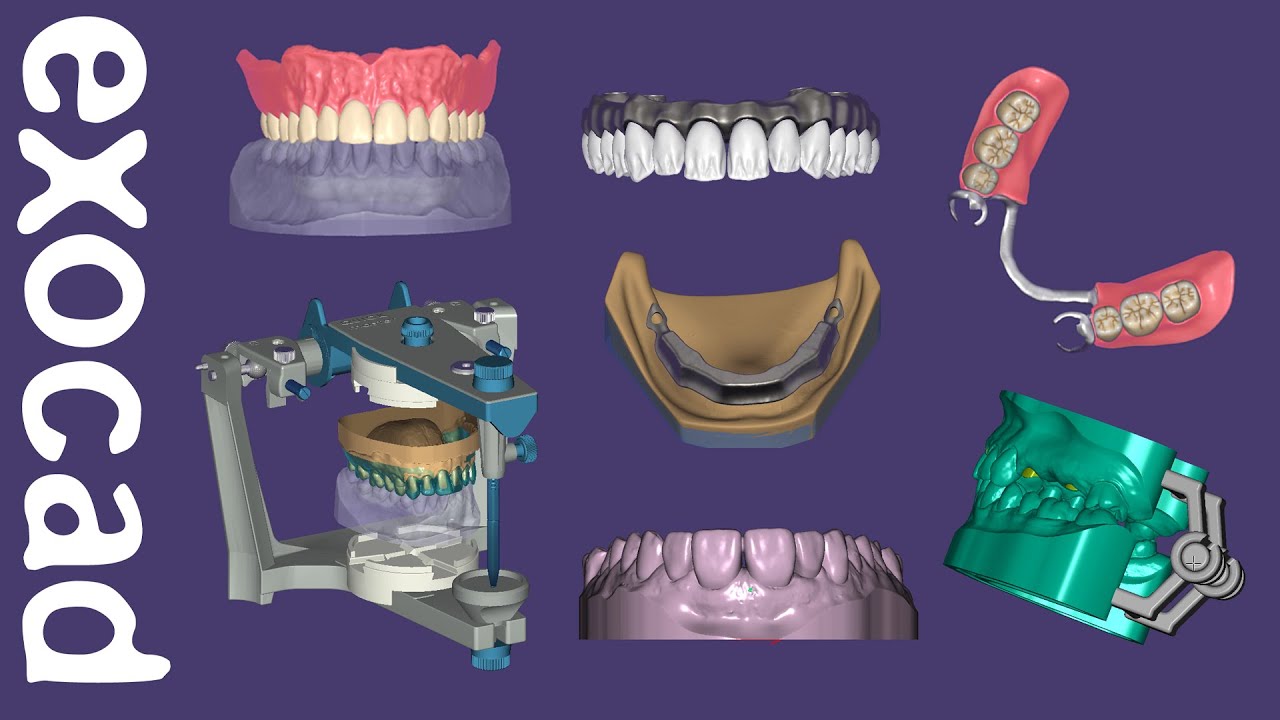


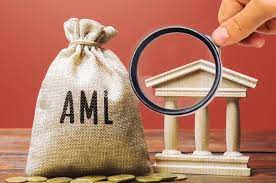
Reviews
There are no reviews yet.