Description
Introduction to Exocad Dental CAD
Exocad Dental CAD is a leading software solution for digital dentistry, offering robust tools for dental design and workflows. It empowers dental professionals to create accurate restorations, from crowns and bridges to implant-supported designs. Known for its user-friendly interface and versatility, Exocad Dental CAD is a vital tool for enhancing productivity and achieving precise dental solutions. With its open architecture, it seamlessly integrates with a variety of scanners, milling machines, and 3D printers, making it adaptable to different clinical and laboratory setups. Its extensive tooth library and advanced modules provide dental professionals with unparalleled design flexibility, catering to both simple and complex cases. Mastery of this course is essential for anyone looking to excel in the fast-evolving field of digital dentistry.
Prerequisites of Introduction to Exocad Dental CAD
- Basic knowledge of dental anatomy and prosthetics
- Familiarity with digital dentistry concepts and workflows
- Experience with Windows-based software systems
Table of Contents
- Introduction to Exocad Dental CAD
1.1 Overview of Exocad Software and its Applications
1.2 Key Features and Benefits for Dental Professionals
1.3 Understanding the Role of CAD in Digital Dentistry - Getting Started
2.1 Installing and Configuring Exocad Software(Ref: Getting Started with Exocad for Dental Professionals)
2.2 User Interface and Navigation Basics
2.3 Setting Up Preferences for Optimal Workflows - Creating Dental Prosthetics
3.1 Designing Crowns, Bridges, and Inlays
3.2 Modeling Implants and Abutments
3.3 Customizing Dental Prosthetics for Patient-Specific Needs - Orthodontics and Advanced Features
4.1 Working with Orthodontic Models and Aligners
4.2 Advanced Sculpting and Morphing Tools
4.3 Using Libraries for Standardized Components - Data Management and Workflow Optimization
5.1 Importing and Exporting Dental Scans
5.2 Integrating Exocad with 3D Printers and Milling Machines
5.3 Managing Case Files and Collaboration Tools - Troubleshooting and Error Handling
6.1 Identifying and Resolving Common Errors
6.2 Adjusting Design Parameters for Precision
6.3 Best Practices for Workflow Stability - Case Studies and Practical Applications
7.1 Real-World Examples of Exocad in Dental Practices
7.2 Hands-On Practice: Designing a Complete Dental Restoration
7.3 Reviewing Advanced Case Scenarios(Ref: VictoriaMetrics Performance Tuning and Optimization) - Future Trends in Digital Dentistry
8.1 Emerging Technologies and Exocad Enhancements
8.2 AI Integration in Dental CAD Design
8.3 The Role of Digital Dentistry in Patient Care
Conclusion
This course empowers dental professionals with essential skills to leverage for designing precise dental prosthetics and orthodontics. By mastering its features and workflows, participants can enhance patient outcomes and streamline digital dentistry processes.



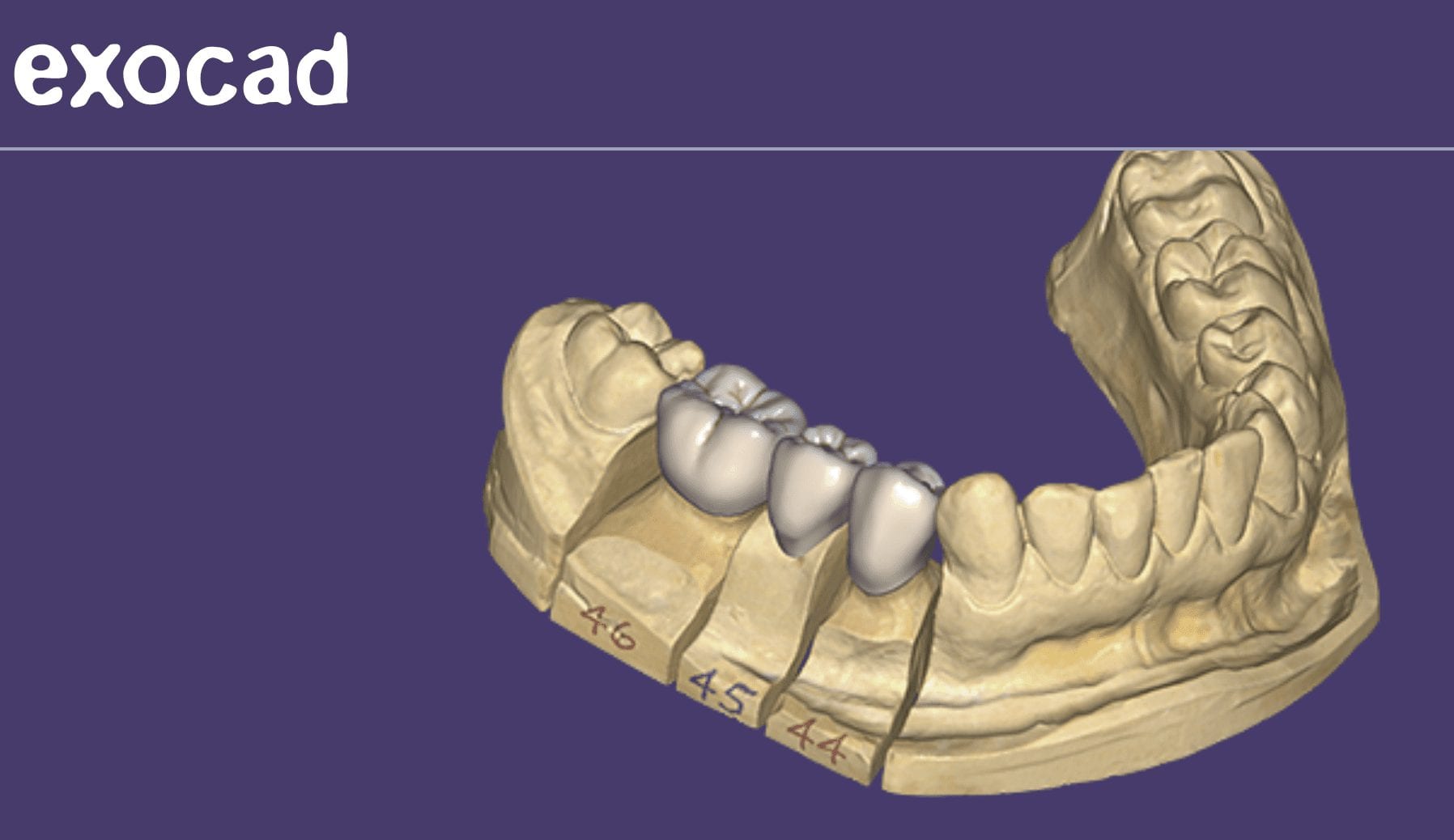

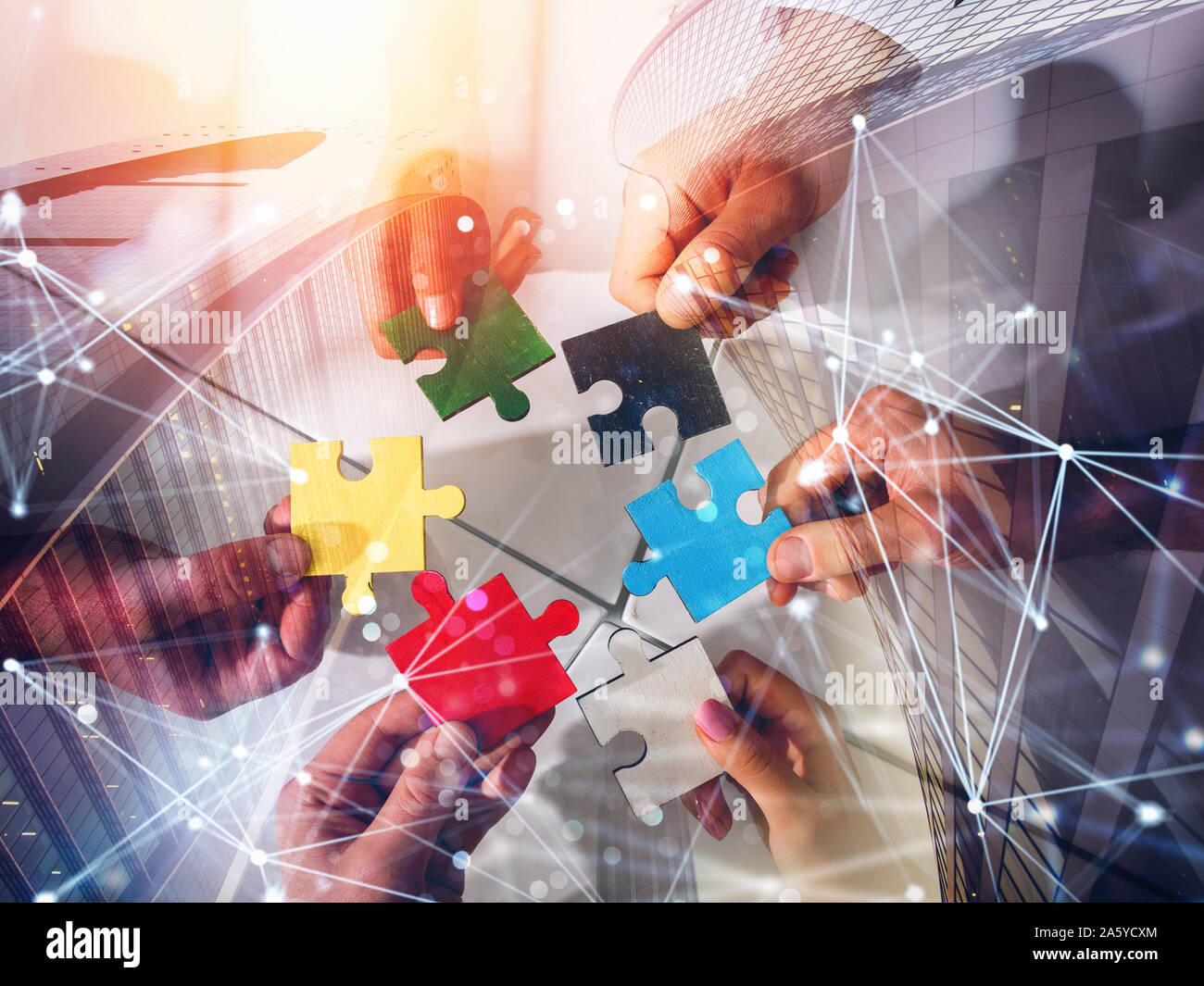

Reviews
There are no reviews yet.