1: Introduction to Data Exporting in Nuix
1.1 Overview of Export Options
1.1.1 – Types of data that can be exported from Nuix.
1.1.2 – Understanding export formats (CSV, PDF, XML, etc.).
1.2 Navigating the Export Interface
1.2.1 – Overview of the export interface within Nuix.
1.2.2 – Selecting data for export and setting export parameters.
1.3 Hands-On Activity: Performing Basic Exports
1.3.1 – Participants will practice exporting sample datasets using various formats.
2: Advanced Export Techniques
2.1 Customizing Export Settings
2.1.1 – Configuring export settings for specific needs (filters, fields, etc.).
2.1.2 – Utilizing batch exports for efficiency.
2.2 Exporting Metadata and Annotations
2.2.1 – Understanding the importance of exporting metadata.
2.2.2 – Techniques for including annotations in exports.
2.3 Hands-On Activity: Advanced Export Configurations
2.3.1 – Participants will customize export settings for complex datasets.
3: Introduction to Reporting in Nuix
3.1 Understanding Reporting Functionality
3.1.1 – Overview of reporting tools available in Nuix.
3.1.2 – Different types of reports (summary, detailed, custom).
3.2 Creating Basic Reports
3.2.1 – Steps for generating standard reports from Nuix data.
3.2.2 – Navigating the report generation interface.
3.3 Hands-On Activity: Generating Basic Reports
3.3.1 – Participants will create their first reports based on exported data.
4: Customizing Reports for Specific Needs
4.1 Designing Custom Reports
4.1.1 – Techniques for customizing reports to meet specific requirements.
4.1.2 – Adding filters and grouping data for clarity.
4.2 Incorporating Visualizations
4.2.1 – Understanding the importance of data visualization in reports.
4.2.2 – Adding charts and graphs to enhance report presentation.
4.3 Hands-On Activity: Customizing Report Templates
4.3.1 – Participants will work on customizing a report template.
5: Best Practices for Reporting
5.1 Identifying Key Metrics for Reporting
5.1.1 – Understanding what metrics are essential for different reports.
5.1.2 – Techniques for prioritizing data for analysis.
5.2 Creating Comprehensive Reports
5.2.1 – Combining various data sources and types for in-depth reporting.
5.2.2 – Structuring reports for clarity and impact.
5.3 Hands-On Activity: Developing a Comprehensive Report
5.3.1 – Participants will create a comprehensive report based on a case study.
6: Advanced Reporting Techniques
6.1 Automating Report Generation
6.1.1 – Techniques for automating repetitive reporting tasks.
6.1.2 – Utilizing Nuix features for scheduled reporting.
6.2 Collaborating on Reports
6.2.1 – Strategies for collaborating with team members on report creation.
6.2.2 – Utilizing Nuix’s sharing features for effective teamwork.
6.3 Hands-On Activity: Automating and Sharing Reports
6.3.1 – Participants will practice automating and sharing reports.
7: Analyzing Exported Data
7.1 Data Analysis Techniques
7.1.1 – Introduction to data analysis principles using Nuix.(Ref: Nuix Legal Hold: Implementing and Managing Data Holds)
7.1.2 – Techniques for interpreting exported data effectively.
7.2 Leveraging Reporting for Decision-Making
7.2.1 – How to use reports to inform business and legal decisions.
7.2.2 – Case studies showcasing effective reporting outcomes.
7.3 Hands-On Activity: Analyzing Exported Data
7.3.1 – Participants will analyze data from previous exports and report findings.
8: Finalizing Reports and Best Practices of Exporting &Reporting in Nuix
8.1 Reviewing and Finalizing Reports
8.1.1 – Best practices for reviewing reports before distribution.
8.1.2 – Techniques for ensuring accuracy and compliance in reporting.
8.2 Documenting Reporting Processes
8.2.1 – Importance of documentation in reporting for compliance.
8.2.2 – Creating a reporting playbook for future reference.
8.3 Closing Remarks and Q&A Session
8.3.1 – Final thoughts on exporting and reporting in Nuix.
8.3.2 – Open floor for participant questions and feedback.
Conclusion
Participants will leave this training with the ability to effectively export and report data using Nuix, from performing basic exports to advanced reporting and analysis techniques. Best practices and automation methods will ensure more efficient reporting processes. This training provides the essential skills for comprehensive data handling and reporting within Nuix. By the end of this training, participants will have a thorough understanding of exporting data and creating comprehensive reports in Nuix. They will be equipped with practical skills and best practices to effectively analyze and present data, facilitating informed decision-making and compliance in their e-Discovery efforts.
Reference



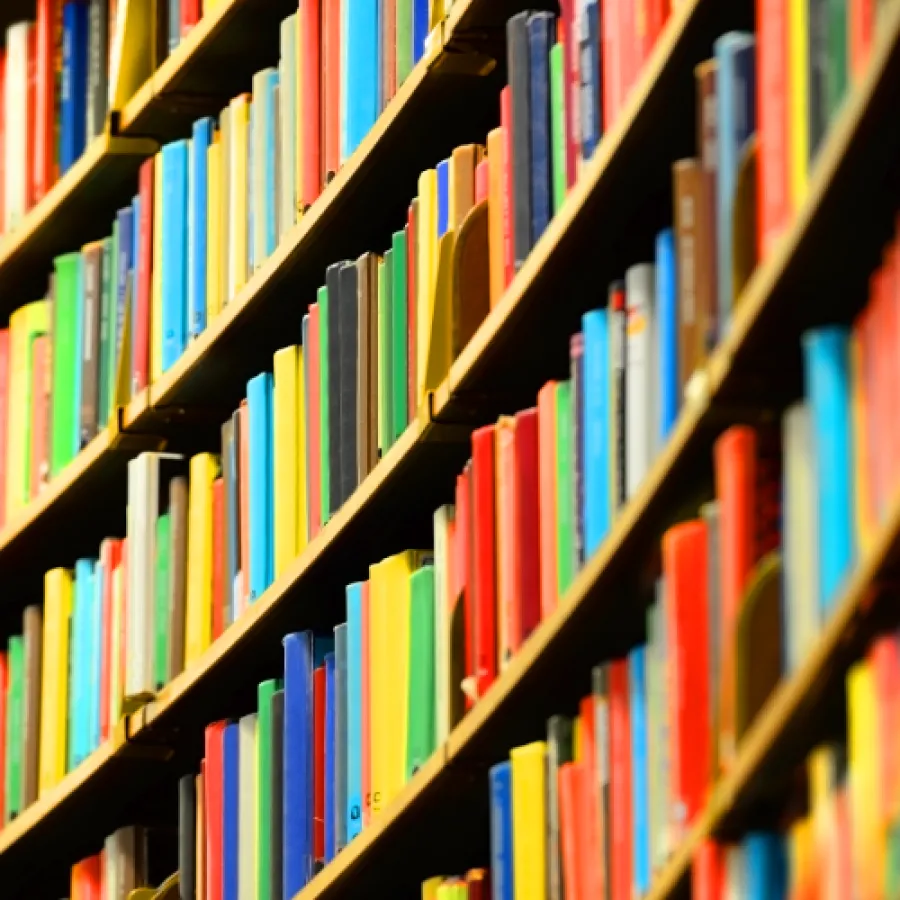


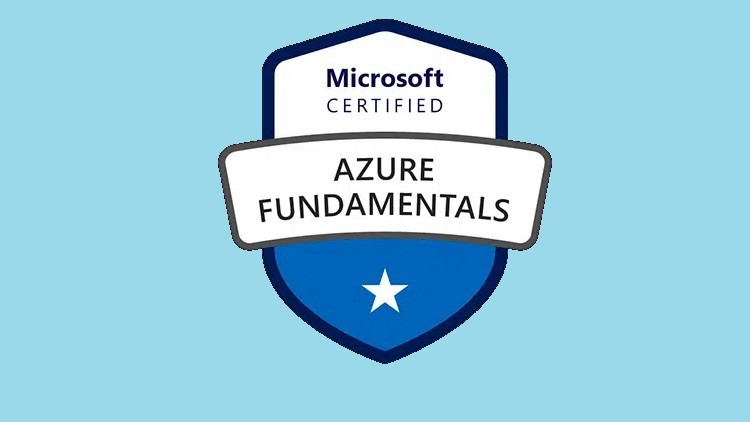
Reviews
There are no reviews yet.