Description
Introduction of Advanced Search in Nuix
This training course is designed for legal professionals and e-Discovery specialists looking to deepen their understanding of advanced search and filtering techniques within the Nuix platform. Nuix is renowned for its powerful data processing capabilities, and mastering its search functionalities can significantly enhance efficiency and accuracy during e-Discovery processes. Participants will learn how to leverage advanced search features, create custom filters, and apply best practices to retrieve relevant data effectively. The course will include hands-on exercises and real-world scenarios to ensure participants can apply their knowledge in practical settings.
Learning Outcomes of Advanced Search in Nuix
- Understand the various advanced search functionalities available in Nuix.
- Learn how to create and apply custom filters to refine search results.
- Develop strategies for optimizing search performance and accuracy.
- Familiarize with best practices for conducting comprehensive searches in e-Discovery projects.
Prerequisites
- Basic understanding of e-Discovery principles and workflows.
- Familiarity with the Nuix platform is recommended but not mandatory.
- Knowledge of data types commonly encountered in e-Discovery is beneficial.
Table of Contents
1. Introduction to Advanced Search in Nuix
1.1 Overview of Search Functionality
1.1.1 Importance of advanced search in e-Discovery.
1.1.2 Key differences between basic and advanced search in Nuix.
1.2 Understanding Search Operators
1.2.1 Introduction to common search operators (AND, OR, NOT).
1.2.2 Using wildcards and proximity searches for better results.
1.3 Hands-On Activity: Basic to Advanced Search Transition
1.3.1 Participants will practice transitioning from basic to advanced search techniques.
2. Crafting Complex Search Queries
2.1 Building Search Queries
2.1.1 Techniques for constructing complex search queries using logical operators.
2.1.2 Understanding query syntax and structure in Nuix.
2.2 Using Filters to Refine Searches
2.2.1 Overview of available filters (date range, document type, metadata).
2.2.2 Strategies for combining filters with search queries for precision.
2.3 Hands-On Activity: Creating Complex Queries
2.3.1 Participants will create and test complex search queries using operators and filters.
3. Custom Filters and Search Templates
3.1 Creating Custom Filters
3.1.1 Understanding the purpose and benefits of custom filters.
3.1.2 Step-by-step process for creating and saving custom filters.
3.2 Utilizing Search Templates
3.2.1 Overview of predefined search templates in Nuix.
3.2.2 How to customize templates for specific projects or cases.
3.3 Hands-On Activity: Implementing Custom Filters and Templates
3.3.1 Participants will create custom filters and templates tailored to a sample dataset.
4. Utilizing Metadata for Enhanced Searches
4.1 Understanding Metadata
4.1.1 Overview of common metadata fields in e-Discovery (author, created date, modified date).
4.1.2 Importance of metadata in refining search results.
4.2 Searching by Metadata
4.2.1 Techniques for leveraging metadata in search queries.
4.2.2 Best practices for metadata-based searches.
4.3 Hands-On Activity: Metadata Searches
4.3.1 Participants will practice searching and filtering based on metadata criteria.
5. Using Boolean Logic in Searches
5.1 Introduction to Boolean Logic
5.1.1 Explanation of Boolean logic and its role in search functionality.
5.1.2 How to use AND, OR, and NOT operators effectively in Nuix searches.
5.2 Combining Boolean Logic with Filters
5.2.1 Strategies for combining Boolean logic with filters for accuracy.
5.2.2 Real-world examples of effective Boolean queries.
5.3 Hands-On Activity: Crafting Boolean Searches
5.3.1 Participants will craft and execute Boolean queries using various combinations.
6. Best Practices for Efficient Searches
6.1 Optimizing Search Performance(Ref: Data Ingestion and Processing in Nuix: Best Practices)
6.1.1 Techniques for optimizing search speed and accuracy in Nuix.
6.1.2 Understanding the impact of query complexity on performance.
6.2 Documenting and Sharing Search Strategies
6.2.1 Importance of documenting search strategies for future reference.
6.2.2 Best practices for sharing techniques with team members.
6.3 Hands-On Activity: Reviewing Search Performance
6.3.1 Participants will analyze search performance metrics and refine queries accordingly.
7. Case Studies and Practical Applications
7.1 Analyzing Real-World Scenarios
7.1.1 Review of case studies demonstrating effective search and filtering in e-Discovery.
7.1.2 Lessons learned from successful and challenging search projects.
7.2 Group Discussion: Challenges and Solutions
7.2.1 Participants will discuss challenges faced in past searches and share solutions.
7.2.2 Group brainstorming on innovative search strategies.
7.3 Hands-On Activity: Applying Knowledge to Case Studies
7.3.1 Participants will analyze a case study and propose search strategies.
8. Wrap-Up and Future Trends in Search Technologies
8.1 Review of Key Concepts
8.1.1 Summary of key takeaways from the training sessions.
8.1.2 Discussion on continuous learning in search techniques.
8.2 Emerging Trends in e-Discovery Search Technologies
8.2.1 Overview of emerging technologies and trends in search functionalities.
8.2.2 How Nuix is evolving to meet future search challenges.
8.3 Feedback and Q&A Session
8.3.1 Participants will provide feedback on the training and ask any remaining questions.
Conclusion of Advanced Search in Nuix
By the end of this training, participants will have a solid understanding of advanced search and filtering techniques in Nuix e-Discovery. They will be equipped with practical skills and strategies to enhance their search capabilities, enabling them to manage e-Discovery projects more effectively and efficiently. This course serves as an essential component in mastering the full potential of Nuix for data retrieval and analysis.



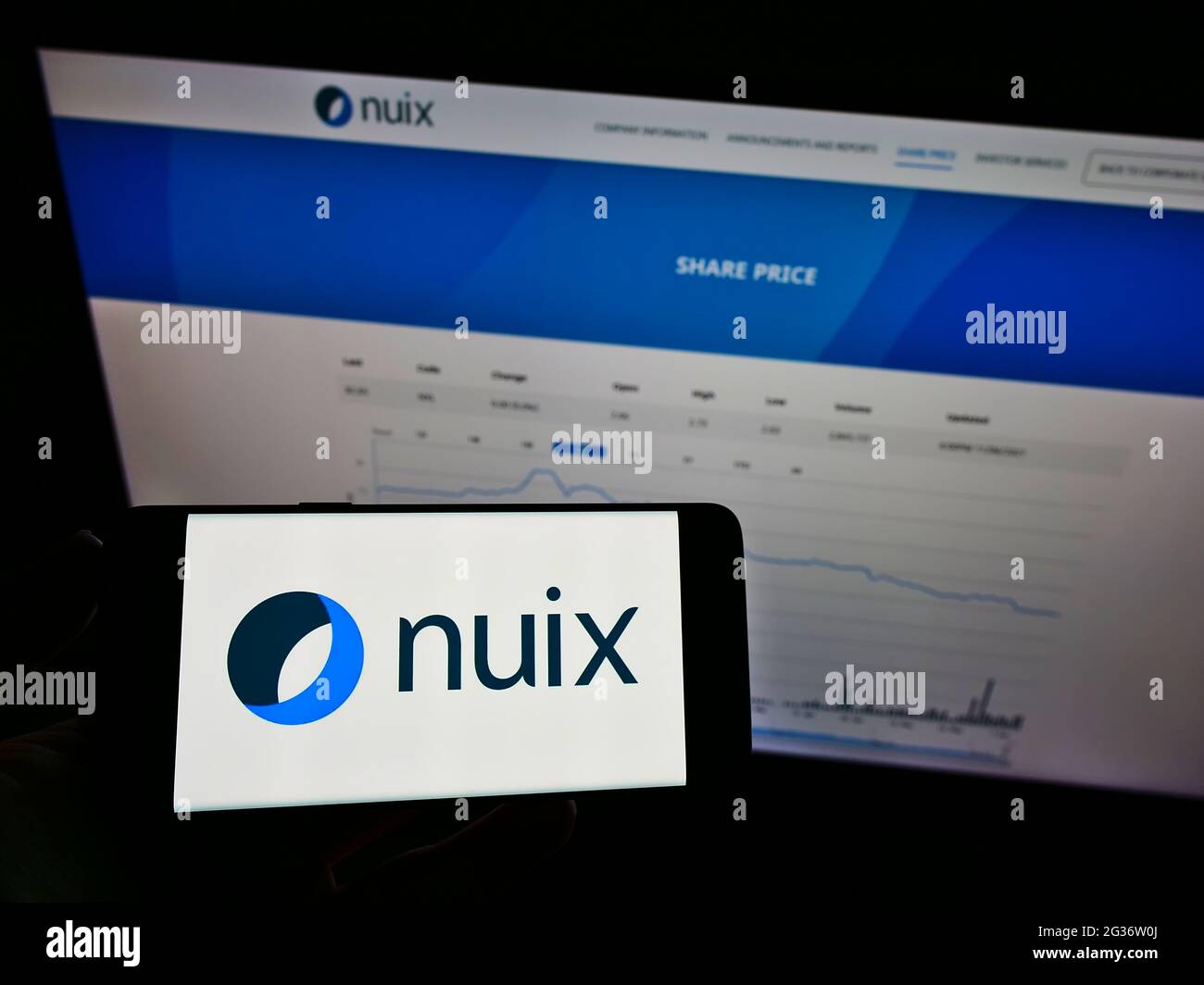
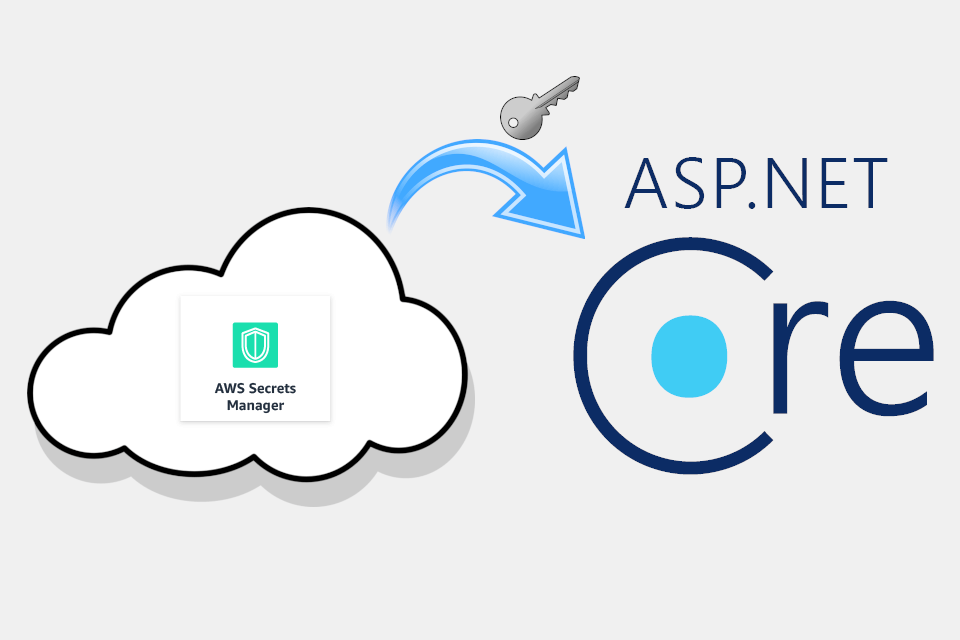


Reviews
There are no reviews yet.