Description
Introduction of Troubleshooting and Optimizing Everlaw
This training focuses on ensuring optimal performance in Everlaw, a cloud-based e-Discovery platform. Participants will learn how to troubleshoot common issues, identify performance bottlenecks, and apply best practices to optimize system performance. Whether you’re managing large datasets, collaborating with multiple users, or running complex searches, this course will equip you with the knowledge to improve your experience and efficiency in Everlaw.
Learning Outcomes of Troubleshooting & Optimizing Everlaw
- Understand common performance issues in Everlaw and how to troubleshoot them.
- Learn best practices for optimizing case setup, document management, and searches.
- Gain hands-on experience with tools and techniques to monitor and enhance system performance.
- Understand how to effectively manage large datasets and complex workflows.
Prerequisites:
- Basic experience using Everlaw, including case setup, document review, and reporting.
- Understanding of e-Discovery processes.
- Access to an Everlaw account for hands-on practice during the course.
Table of Contents
1: Introduction to Performance Optimization in Everlaw
1.1 Overview of Everlaw’s System Architecture
1.1.1 Understanding how Everlaw manages data and resources.
1.1.2 Key factors affecting system performance.
1.2 Common Performance Challenges
1.2.1 Identifying areas where performance issues occur.
1.2.2 Overview of challenges in large-scale e-Discovery projects.
1.3 Setting Expectations for System Performance
1.3.1 Best practices for setting up cases to avoid performance bottlenecks.
1.3.2 Planning for scalability and large document sets.
2: Optimizing Case Setup and Document Management
2.1 Case Organization and Its Impact on Performance
2.1.1 Best practices for structuring cases to minimize performance issues.
2.1.2 Managing permissions, users, and large datasets effectively.
2.2 Efficient Document Management
2.2.1 Uploading and indexing documents for optimal performance.
2.2.2 Avoiding common pitfalls during document ingestion.
2.3 Hands-On Activity: Setting Up an Optimized Case
2.3.1 Participants will create a new case with best practices for performance in mind.
3: Advanced Search and Filtering Optimization
3.1 Search Optimization Techniques
3.1.1 Reducing search query complexity to enhance performance.
3.1.2 Utilizing index and metadata efficiently in searches.
3.2 Filtering Data for Better Performance
3.2.1 Best practices for using filters in large cases.
3.2.2 Avoiding common search-related performance issues.
3.3 Hands-On Activity: Performing Optimized Searches
3.3.1 Participants will conduct searches using advanced techniques to improve speed and accuracy.
4: Troubleshooting Performance Issues in Everlaw
4.1 Diagnosing Common Performance Issues
4.1.1 Step-by-step process for identifying performance bottlenecks.
4.1.2 Tools and logs available in Everlaw for diagnosing issues.
4.2 Troubleshooting Specific Problems
4.2.1 Addressing slow searches, sluggish document uploads, and user access delays.
4.2.2 Handling issues related to large datasets or high user activity.
4.3 Hands-On Activity: Troubleshooting a Sample Case
4.3.1 Participants will troubleshoot a simulated performance issue in Everlaw.
5: Managing Large Data Volumes Efficiently
5.1 Handling Large Datasets in Everlaw
5.1.1 Best practices for uploading, indexing, and managing large document sets.
5.1.2 Tools for monitoring dataset size and its impact on performance.
5.2 Reducing Data Redundancy and Improving Access Speed
5.2.1 Using de-duplication, batch review, and other techniques to streamline document management.
5.2.2 Strategies for minimizing data-related performance issues.(Ref: Preparing for Everlaw Certification: Essential Skills)
5.3 Hands-On Activity: Managing a Large Dataset
5.3.1 Participants will manage a large dataset, applying techniques to optimize performance.
6: Optimizing Collaboration and Multi-User Access
6.1 Managing User Access and Permissions
6.1.1 Best practices for controlling user roles and permissions to avoid performance degradation.
6.1.2 Limiting access to improve speed and security.
6.2 Handling High-Concurrency Scenarios
6.2.1 Managing cases with multiple users working simultaneously.
6.2.2 Avoiding performance bottlenecks in collaboration-heavy workflows.
6.3 Hands-On Activity: Optimizing User Access in a Case
6.3.1 Participants will configure user roles and permissions to balance performance and access needs.
7: Monitoring System Performance and Reporting Issues
7.1 Using Everlaw’s Monitoring Tools
7.1.1 Exploring system logs and monitoring tools within Everlaw.
7.1.2 Understanding key metrics for assessing system performance.
7.2 Reporting Performance Issues to Everlaw Support
7.2.1 How to gather and present information to Everlaw support.
7.2.2 Working with support to escalate and resolve critical issues.
7.3 Hands-On Activity: Monitoring and Reporting Performance Issues
7.3.1 Participants will use monitoring tools to track performance metrics and simulate reporting an issue to Everlaw support.
8: Advanced Troubleshooting Techniques
8.1 Proactive Troubleshooting Methods
8.1.1 Techniques for preventing performance issues before they arise.
8.1.2 Using predictive analytics and trends to anticipate problems.
8.2 Troubleshooting Complex Workflows
8.2.1 Addressing issues in multi-layered workflows, such as advanced searches and document tagging.
8.2.2 Strategies for optimizing review teams and processes to avoid performance lags.
8.3 Hands-On Activity: Troubleshooting Complex Workflow Scenarios
8.3.1 Participants will troubleshoot a complex, multi-step workflow in a simulated case.
9: Performance Optimization Case Study
9.1 Real-World Case Studies in Everlaw Optimization
9.1.1 Review of actual cases where performance issues were successfully resolved.
9.1.2 Key takeaways and lessons learned from these case studies.
9.2 Applying Best Practices to Optimize a Real Case
9.2.1 Participants will analyze and optimize the setup and workflow of a provided case study.
9.3 Hands-On Activity: Case Study Analysis and Optimization
9.3.1 Participants will optimize a real-world case based on the best practices covered throughout the training.
10: Final Review and Best Practices of Troubleshooting & Optimizing Everlaw
10.1 Review of Key Performance Optimization Techniques
10.1.1 Recap of core strategies for improving performance in Everlaw.
10.1.2 Emphasis on preventive measures and proactive optimization.
10.2 Best Practices for Ongoing Performance Monitoring
10.2.1 Implementing a regular performance check routine.
10.2.2 Identifying early warning signs of potential performance issues.
10.3 Final Hands-On Activity: Applying Full Optimization Techniques
10.3.1 Participants will apply all learned optimization techniques to a sample case to ensure peak performance.
Conclusion
By the end of this training, participants will be well-equipped to identify, troubleshoot, and optimize performance issues in Everlaw. They will have hands-on experience in managing cases efficiently, conducting optimized searches, and working through advanced troubleshooting techniques, ensuring a smooth and efficient e-Discovery process.




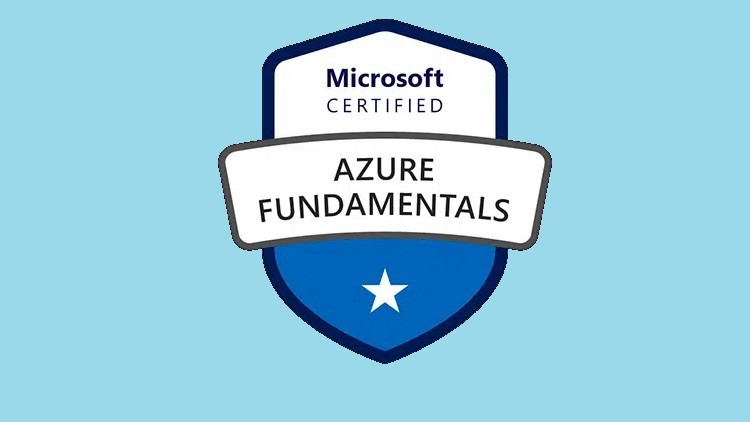


Reviews
There are no reviews yet.