Description
Introduction: This training is designed to provide legal professionals and e-Discovery teams with the essential skills to effectively manage legal holds and ensure data preservation using Everlaw. Participants will learn how to initiate, track, and manage legal holds, ensuring compliance with litigation requirements and regulations. This course covers everything from issuing legal holds to custodians, monitoring compliance, and preserving electronically stored information (ESI) to prevent data spoliation.
Learning Outcomes:
- Understand the process of issuing legal holds in Everlaw.
- Learn how to preserve and protect data across various platforms.
- Monitor custodian compliance and respond to legal hold obligations.
- Utilize Everlaw’s tools to automate legal hold notifications and reminders.
Prerequisites:
- Basic knowledge of e-Discovery concepts and workflows.
- Familiarity with Everlaw’s core functionality and user interface.
- Understanding of legal hold requirements in litigation.
Table of Contents
Session 1: Introduction to Legal Hold and Data Preservation in Everlaw
- Overview of Legal Hold and Its Importance
- What is legal hold, and why is it crucial in litigation and regulatory investigations.
- Key concepts of data preservation and spoliation prevention.
- Legal Hold Features in Everlaw
- Introduction to Everlaw’s legal hold management capabilities.
- Overview of how legal holds are issued, tracked, and managed in the platform.
- Hands-On Activity: Setting Up a Basic Legal Hold
- Participants create a simple legal hold notice in Everlaw for a sample case.
Session 2: Issuing and Managing Legal Hold Notices
- Issuing Legal Hold Notices
- How to create and customize legal hold notices for custodians.
- Issuing holds to internal and external custodians.
- Tracking and Managing Custodian Responses
- Monitoring the status of legal hold notices and ensuring compliance.
- Tracking custodian acknowledgments, follow-ups, and responses.
- Hands-On Activity: Issuing a Legal Hold Notice
- Participants practice creating and sending legal hold notices to a group of custodians.
Session 3: Automating Legal Hold Workflows
- Automating Notifications and Reminders
- Setting up automatic notifications, reminders, and escalations for legal holds.
- Customizing workflows for different legal hold scenarios.
- Optimizing Legal Hold Workflow Efficiency
- Best practices for managing legal hold workflows in large-scale projects.
- Automating repetitive tasks to ensure compliance.
- Hands-On Activity: Automating Legal Hold Notifications
- Configuring automated workflows for ongoing legal hold management.
Session 4: Managing Custodians and Data Sources for Legal Hold
- Custodian Management in Everlaw
- Managing a custodian list, including adding, modifying, and removing custodians.
- Assigning custodians to different legal holds and managing multiple custodians.
- Data Sources and Preservation Targets
- Identifying and managing data sources for legal hold (emails, documents, files, etc.).
- Preserving data across various platforms and locations.
- Hands-On Activity: Managing Custodians and Data Preservation
- Setting up custodians and data sources for a legal hold case study.
Session 5: Monitoring Legal Hold Compliance
- Monitoring Legal Hold Activity
- Tracking custodian activity, responses, and compliance with legal hold obligations.
- Ensuring ongoing compliance throughout the legal hold process.
- Generating Legal Hold Reports
- Creating reports to monitor legal hold progress and custodian engagement.
- Using dashboards to oversee the legal hold lifecycle.
- Hands-On Activity: Tracking Legal Hold Compliance
- Participants use Everlaw’s tools to monitor and report on legal hold status.
Session 6: Preserving and Protecting Data in Everlaw
- Data Preservation Strategies
- Understanding different types of data preservation (in-place preservation, data archiving).
- Protecting data against accidental or intentional deletion.
- Best Practices for Data Preservation
- Strategies for ensuring that data is effectively preserved and accessible during litigation.
- Leveraging Everlaw’s preservation tools for safeguarding electronically stored information (ESI).
- Hands-On Activity: Implementing Data Preservation
- Practical exercise in setting up a data preservation workflow in Everlaw.
Session 7: Advanced Legal Hold Features
- Legal Hold Templates and Customization
- Using and customizing legal hold templates for different types of cases.
- Advanced options for legal hold notices, including conditional hold notices and detailed instructions.
- Integration with Third-Party Data Sources
- Integrating Everlaw with other platforms (Microsoft 365, Google Workspace, etc.) for broader data preservation.
- Automating preservation actions across integrated platforms.
- Hands-On Activity: Customizing Legal Hold Templates
- Participants create and customize legal hold templates for different legal scenarios.
Session 8: Final Review and Case Study
- Reviewing Key Concepts
- Recap of legal hold creation, management, data preservation, and automation.
- Review of custodian management and legal hold compliance strategies.
- Real-World Application: Legal Hold Case Study
- A comprehensive case study exercise where participants apply learned skills to a simulated legal hold scenario.
- Troubleshooting common challenges in legal hold management and data preservation.
- Q&A and Course Wrap-Up
- Final Q&A session to address any remaining questions.
- Overview of next steps and additional resources for continued learning in legal hold and data preservation using Everlaw.
By the end of this training, participants will be well-equipped to manage legal holds and ensure proper data preservation using Everlaw’s powerful suite of tools. They will learn how to issue, track, and automate legal holds, preserve critical data, and ensure compliance with legal requirements in an efficient and organized manner.



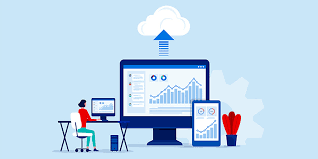



Reviews
There are no reviews yet.