Description
Introduction: The “Introduction to Everlaw: Fundamentals of e-Discovery” course is designed for legal professionals, paralegals, and IT staff involved in the e-discovery process. Everlaw is a powerful cloud-based platform for legal document review, case preparation, and evidence presentation. This course will introduce participants to the key features and workflows of Everlaw, providing them with foundational knowledge to manage e-discovery tasks effectively. By the end of the training, participants will understand how to use Everlaw for document review, legal holds, case management, and reporting.
Learning Outcomes:
- Gain a comprehensive understanding of Everlaw’s interface and core features.
- Learn how to set up, manage, and maintain e-discovery cases.
- Understand workflows for document review, coding, tagging, and collaboration.
- Explore best practices for search, filtering, and analytics in e-discovery.
- Master reporting and project management tools to streamline casework.
Prerequisites:
- Basic knowledge of e-discovery processes and terminology.
- Familiarity with legal document management or related legal technology.
- No prior experience with Everlaw is required but helpful.
Table of Contents
Session 1: Introduction to Everlaw and e-Discovery Basics
- What is e-Discovery?
- Overview of the e-discovery process.
- Key concepts: data collection, review, and production.
- Introduction to Everlaw
- Overview of Everlaw’s platform and features.
- Key differences between Everlaw and other e-discovery tools.
- Navigating the Everlaw Interface
- Understanding the dashboard and core navigation.
- Key modules: Document Review, Productions, Analytics.
- Hands-On Activity: Getting Started in Everlaw
- Creating your first project and navigating the workspace.
Session 2: Setting Up and Managing Cases in Everlaw
- Creating and Managing e-Discovery Projects
- How to set up an e-discovery project in Everlaw.
- Understanding case creation, configuration, and settings.
- Managing Users and Permissions
- Adding and managing team members in a case.
- Setting up permissions for different users (reviewers, administrators, etc.).
- Hands-On Activity: Creating a Case and Managing Users
- Practical exercise on setting up a new e-discovery project and assigning roles.
Session 3: Uploading and Organizing Documents
- Ingesting Data in Everlaw
- How to upload documents into Everlaw.
- Best practices for organizing files and creating folders.
- Document Preparation and Processing
- Processing documents for review.
- Understanding metadata, document types, and file formats.
- Hands-On Activity: Uploading and Preparing Documents
- Ingesting data into Everlaw and organizing it for document review.
Session 4: Document Review in Everlaw
- Understanding the Document Review Workflow
- Overview of document review stages and processes.
- How to view, code, and tag documents.
- Using Everlaw’s Review Tools
- Navigating the document viewer.
- Redacting, highlighting, and annotating documents.
- Hands-On Activity: Reviewing Documents in Everlaw
- Practical exercise in reviewing, coding, and tagging documents in a case.
Session 5: Advanced Search and Filtering Techniques
- Conducting Searches in Everlaw
- Introduction to Everlaw’s search bar and advanced search features.
- Best practices for keyword searches, proximity searches, and Boolean logic.
- Using Filters and Search Analytics
- How to apply filters to narrow search results.
- Utilizing analytics to identify key patterns and insights in data.
- Hands-On Activity: Running Advanced Searches
- Building complex search queries to find relevant documents.
Session 6: Managing Productions in Everlaw
- Creating and Managing Document Productions
- Setting up document productions in Everlaw.
- Formatting, Bates numbering, and producing to external parties.
- Exporting and Delivering Productions
- Exporting documents for review or court submissions.
- Best practices for ensuring document quality and compliance.
- Hands-On Activity: Producing Documents in Everlaw
- Creating a document production and exporting it for delivery.
Session 7: Collaboration and Project Management in Everlaw
- Collaborating in Everlaw
- Using Everlaw’s collaboration tools: comments, sharing, and assigning tasks.
- Managing communication with team members and external parties.
- Tracking Progress with Project Management Tools
- Setting up timelines, budgets, and task assignments in Everlaw.
- Using dashboards and reports to track project milestones.
- Hands-On Activity: Collaborating and Managing Projects
- Collaborating with a team and tracking project progress through reports.
Session 8: Reporting and Analytics in Everlaw
- Using Everlaw’s Reporting Tools
- Generating reports on document review, search results, and team performance.
- Customizing reports for stakeholders and legal teams.
- Leveraging Analytics for Better Decision Making
- Understanding key analytics features in Everlaw (document clusters, TAR, etc.).
- Best practices for using analytics to prioritize documents for review.
- Hands-On Activity: Generating Reports and Analyzing Data
- Creating reports and exploring analytics dashboards.
Session 9: Legal Holds and Data Preservation
- Setting Up and Managing Legal Holds in Everlaw
- Understanding the legal hold process and best practices for preserving data.
- Setting up legal holds and issuing notifications to custodians.
- Managing Legal Hold Compliance
- Tracking custodian responses and ensuring compliance.
- Escalating legal hold notifications and reporting on data preservation.
- Hands-On Activity: Implementing Legal Holds
- Setting up a legal hold and managing custodian responses.
Session 10: Preparing for Advanced Everlaw Use and Next Steps
- Reviewing Best Practices for Case Management
- Recap of key topics covered in the course.
- Tips for efficient case management and document review.
- Exploring Advanced Features in Everlaw
- Overview of advanced tools like Technology-Assisted Review (TAR) and Predictive Coding.
- Customizing workflows for complex cases.
- Hands-On Activity: Creating a Workflow for a Complex Case
- Setting up a custom workflow for handling large-scale document reviews.
- Q&A and Course Recap
- Addressing final questions and providing next steps for continued learning in Everlaw.
By completing this course, participants will have a strong foundation in Everlaw’s e-discovery tools, enabling them to manage cases, review documents, conduct searches, produce reports, and collaborate efficiently within the platform.



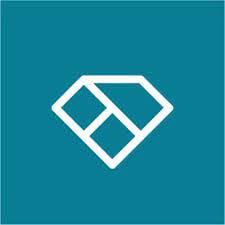



Reviews
There are no reviews yet.