Description
Introduction: As e-discovery processes become more complex, ensuring smooth operation within Microsoft Purview is critical for timely and accurate data retrieval. This course is designed to equip participants with the knowledge to troubleshoot common issues and apply best practices for efficient use of Purview e-Discovery. From resolving performance bottlenecks to managing errors in data collection and export, this training will help users optimize their e-discovery workflows while minimizing disruptions.
Learning Outcomes:
- Identify and troubleshoot common errors in Microsoft Purview e-Discovery.
- Implement best practices for improving e-discovery performance.
- Gain expertise in handling data collection and export issues.
- Understand how to prevent common pitfalls in e-discovery workflows.
- Learn how to maintain efficient, compliant, and secure e-discovery processes.
Prerequisites:
- Basic knowledge of Microsoft Purview e-Discovery workflows.
- Familiarity with data collection and export functions in Purview.
- Experience with general troubleshooting techniques is beneficial but not required.
Table of Contents
Session 1: Common Issues in Microsoft Purview e-Discovery
- Overview of Troubleshooting in e-Discovery
- Introduction to common challenges and issues in e-discovery workflows.
- Key factors that contribute to e-discovery errors and performance issues.
- Identifying Common Issues
- Issues related to workspace creation, data collection, and export.
- Typical errors encountered during searches and filtering.
- Hands-On Activity: Identifying and Diagnosing Issues
- Participants use Purview to identify and diagnose issues in sample cases.
Session 2: Troubleshooting Data Collection and Import Issues
- Data Collection Errors and Causes
- Common data collection issues, including failed searches or incomplete collections.
- Troubleshooting authentication and permission errors.
- Best Practices for Smooth Data Collection
- Tips to avoid common data collection issues.
- Optimizing data collection for large and complex cases.
- Hands-On Activity: Resolving Data Collection Errors
- Participants troubleshoot data collection issues in sample cases.
Session 3: Troubleshooting Data Export and Processing Issues
- Handling Export Errors in Purview
- Common export issues, including file corruption and export failures.
- Resolving export errors related to file formats and export settings.
- Best Practices for Data Export and Processing
- Ensuring consistent, error-free data exports.
- Optimizing settings for exporting large data sets.
- Hands-On Activity: Troubleshooting Export Failures
- Participants troubleshoot export errors and apply best practices for successful exports.
Session 4: Optimizing Search and Filtering Performance
- Performance Issues in Searches and Filters
- Factors that impact search performance in large cases.
- Troubleshooting slow search results and filtering delays.
- Best Practices for Efficient Searching and Filtering
- Using targeted search terms and filters for faster results.
- Optimizing search indexes for better performance.
- Hands-On Activity: Optimizing Search Efficiency
- Participants refine search strategies and troubleshoot slow searches.
Session 5: Managing and Preventing Performance Bottlenecks
- Understanding Performance Bottlenecks
- How data size, case complexity, and system resources impact performance.
- Identifying the root causes of performance bottlenecks.
- Strategies for Preventing Bottlenecks
- Best practices for managing large data sets and complex cases.
- Proactive steps to prevent slowdowns in e-discovery workflows.
- Hands-On Activity: Troubleshooting and Preventing Bottlenecks
- Participants apply strategies to troubleshoot and prevent performance bottlenecks.
Session 6: Maintaining System Health and Stability
- Monitoring System Health in Microsoft Purview
- How to monitor system performance and resource utilization.
- Using built-in monitoring tools to detect issues early.
- System Maintenance Best Practices
- Regular maintenance tasks to keep Purview running efficiently.
- Implementing updates and patches to prevent errors and improve performance.
- Hands-On Activity: Monitoring and Maintaining System Health
- Participants monitor system health and perform maintenance tasks in Purview.
Session 7: Compliance and Security Troubleshooting
- Troubleshooting Legal Hold Issues
- Resolving common legal hold errors and compliance problems.
- Troubleshooting issues related to data preservation and security.
- Best Practices for Maintaining Compliance and Security
- Ensuring data integrity and legal hold effectiveness.
- Tips for maintaining compliance in all e-discovery workflows.
- Hands-On Activity: Troubleshooting Compliance Issues
- Participants troubleshoot legal hold and compliance issues in sample cases.
Session 8: Incident Response and Reporting
- Responding to System and Process Failures
- Developing a response plan for system failures and critical errors.
- How to minimize data loss and recovery time during incidents.
- Using Microsoft Purview for Error Reporting
- Reporting system errors and performance issues.
- Best practices for documenting incidents and corrective actions.
- Hands-On Activity: Simulating Incident Response
- Participants simulate an incident response to troubleshoot system failures.
Session 9: Best Practices for Long-Term Success
- Developing a Troubleshooting Strategy
- Key elements of a long-term strategy for minimizing errors and maximizing efficiency.
- Collaborating with IT and legal teams for continuous improvement.
- Reviewing Common Pitfalls and Avoiding Them
- Most common mistakes in Purview e-discovery and how to prevent them.
- Long-term best practices for secure and efficient e-discovery workflows.
- Hands-On Activity: Implementing Best Practices
- Participants develop a personalized troubleshooting and optimization plan.
Session 10: Final Review and Q&A
- Recap of Troubleshooting and Best Practices
- Review of key troubleshooting techniques learned throughout the course.
- Best practices to ensure smooth and efficient e-discovery processes.
- Next Steps for Implementing a Troubleshooting Framework
- Guidance on how to implement troubleshooting frameworks in real-world settings.
- Recommendations for further learning and development.
- Open Q&A Session
- Addressing specific challenges and questions from participants.
By the end of this training, participants will be able to confidently troubleshoot and optimize their Microsoft Purview e-discovery workflows, ensuring that they can handle complex cases efficiently while maintaining compliance and data security.





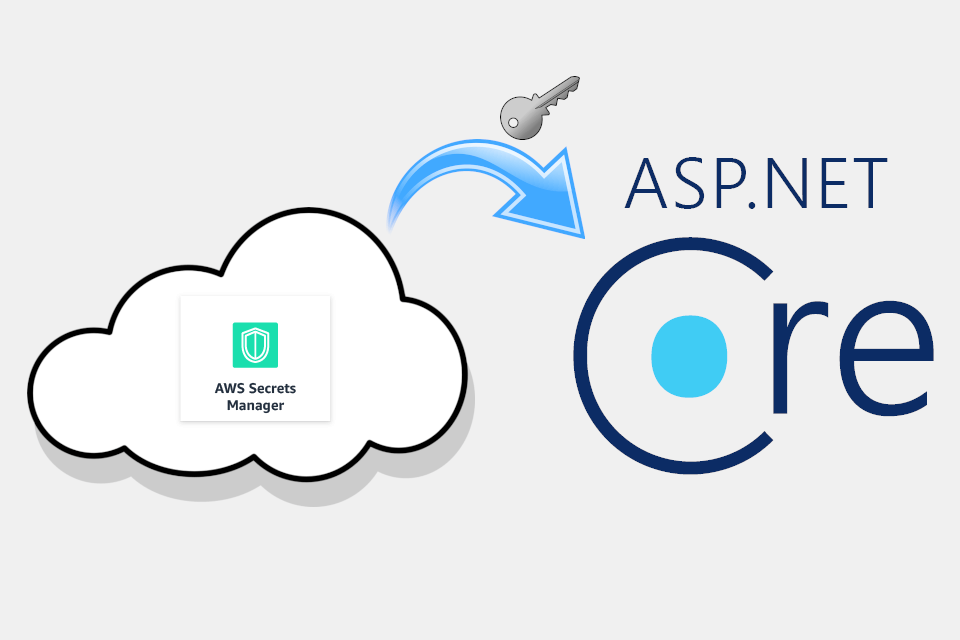

Reviews
There are no reviews yet.