Description
Introduction: As data continues to grow exponentially, organizations must efficiently manage their e-discovery processes to meet legal and compliance requirements. Microsoft Purview provides a powerful platform for setting up and managing e-discovery cases, enabling organizations to streamline their workflows and ensure data integrity. This training course is designed to guide participants through the entire process of setting up e-discovery cases in Microsoft Purview, from initial case creation to ongoing management and reporting. By the end of the course, participants will have the skills necessary to navigate the e-discovery interface and implement best practices for case management.
Learning Outcomes:
- Understand the fundamentals of e-discovery and its significance in compliance.
- Gain hands-on experience in setting up e-discovery cases within Microsoft Purview.
- Learn to manage cases, including holding, searching, and exporting data effectively.
- Develop best practices for reporting and monitoring e-discovery cases.
Prerequisites:
- Basic knowledge of Microsoft 365 applications and interfaces.
- Familiarity with legal terminology and concepts related to e-discovery (recommended but not required).
- No prior experience with Microsoft Purview is necessary.
Table of Contents
Session 1: Introduction to e-Discovery and Microsoft Purview
- Overview of e-Discovery
- Definition and importance of e-discovery in legal and regulatory contexts.
- Key components and phases of the e-discovery process.
- Introduction to Microsoft Purview
- Overview of Microsoft Purview and its capabilities for e-discovery.
- Understanding the architecture and components of Microsoft Purview.
- Navigating the e-Discovery Interface
- Familiarization with the Purview dashboard.
- Hands-on activity: Exploring e-discovery features in the interface.
Session 2: Setting Up e-Discovery Cases
- Creating an e-Discovery Case
- Step-by-step guide to setting up a new e-discovery case.
- Understanding case properties and settings.
- Configuring Case Settings
- Options for configuring case-specific settings, including permissions and notifications.
- Hands-on activity: Setting up a sample e-discovery case.
- Managing Case Roles and Permissions
- Understanding user roles and permissions within an e-discovery case.
- Best practices for managing access and collaboration.
Session 3: Data Collection and Preservation
- Understanding Data Sources
- Overview of data sources within Microsoft Purview for e-discovery.
- Identifying relevant data types and locations for collection.
- Implementing Legal Holds
- Importance of legal holds in e-discovery.
- Step-by-step guide to placing a hold on relevant data.
- Managing Holds and Notifications
- Techniques for managing and tracking holds effectively.
- Overview of notifications related to legal holds.
Session 4: Searching and Analyzing Data
- Performing Searches in e-Discovery Cases
- Techniques for conducting searches within Microsoft Purview.
- Hands-on activity: Creating and executing searches for relevant data.
- Utilizing Search Filters and Keywords
- Best practices for using filters and keywords to refine search results.
- Understanding search syntax and query options.
- Reviewing Search Results
- Techniques for reviewing and categorizing documents within the case.
- Hands-on activity: Analyzing search results and document metadata.
Session 5: Exporting Data and Reporting
- Exporting Data for Legal Review
- Overview of the export process in Microsoft Purview.
- Hands-on activity: Exporting data for analysis or legal review.
- Creating e-Discovery Reports
- Techniques for generating reports related to e-discovery activities.
- Overview of report formats and content.
- Monitoring and Tracking Case Progress
- Best practices for monitoring case progress and outcomes.
- Utilizing dashboards and analytics tools for case management.
Session 6: Advanced Case Management Techniques
- Managing Multiple e-Discovery Cases
- Strategies for managing multiple cases within Microsoft Purview.
- Tips for organizing and prioritizing cases effectively.
- Implementing Best Practices for Case Management
- Key considerations for successful e-discovery case management.
- Discussion of common challenges and solutions.
- Collaboration and Communication within Cases
- Best practices for collaborating with team members during the e-discovery process.
- Utilizing Microsoft 365 tools for communication and documentation.
Session 7: Case Studies and Real-World Applications
- Analyzing Real-World e-Discovery Cases
- Discussion of notable e-discovery cases and their outcomes.
- Lessons learned and best practices derived from case studies.
- Hands-on Practice: Simulating e-Discovery Scenarios
- Engaging in practical exercises to reinforce learned concepts.
- Group activity: Collaborating on a mock e-discovery case.
- Q&A Session and Discussion
- Open forum for questions and clarifications.
- Sharing experiences and insights among participants.
Session 8: Conclusion and Next Steps
- Recap of Key Takeaways
- Reviewing the main concepts and skills covered throughout the course.
- Discussion of participant experiences and insights gained.
- Final Preparation Checklist for Case Management
- Creating a checklist for implementing learned concepts in real-world scenarios.
- Resources for ongoing support and learning.
- Encouragement and Future Learning
- Sharing motivational insights and resources for continuous education.
- Encouraging participants to apply their skills in e-discovery practices.
This training course will provide participants with the foundational knowledge and practical skills necessary to set up and manage e-discovery cases effectively in Microsoft Purview, preparing them for the challenges of today’s data-driven environment.



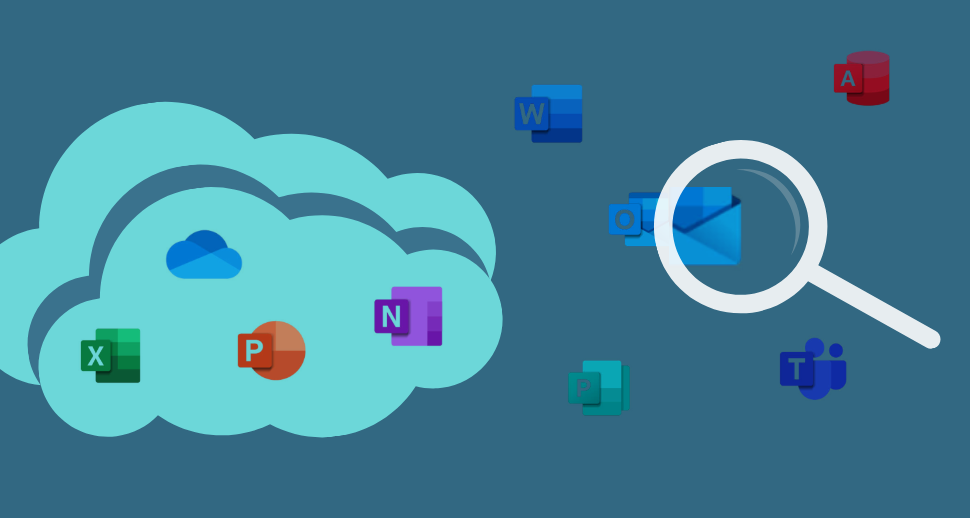
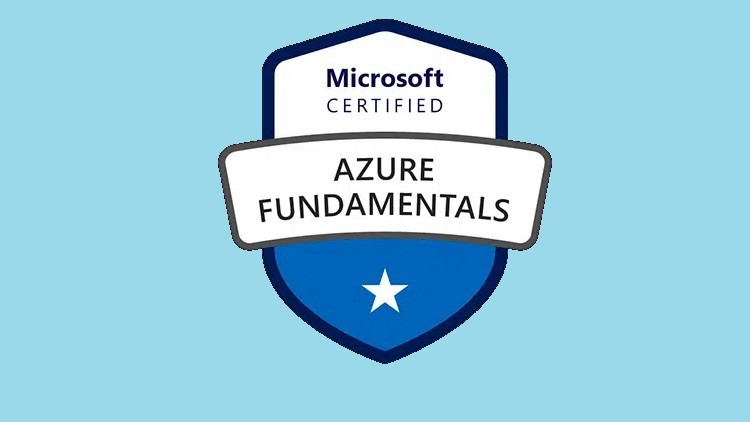


Reviews
There are no reviews yet.