Description
Introduction: In the fast-paced world of e-discovery, leveraging automation is crucial for enhancing efficiency and accuracy. This training course focuses on utilizing Relativity Analytics Tools to automate various e-discovery processes, including data analysis, document review, and reporting. Participants will learn how to implement advanced analytics techniques to streamline workflows, reduce manual efforts, and improve decision-making throughout the e-discovery lifecycle. By the end of the course, attendees will be equipped with the knowledge and skills to effectively use Relativity Analytics Tools to automate and optimize their e-discovery projects.
Learning Outcomes:
- Understand the core features and functionalities of Relativity Analytics Tools.
- Learn how to set up and configure analytics for e-discovery projects.
- Gain insights into automating data processing and document review with analytics.
- Master best practices for implementing analytics-driven workflows.
Prerequisites:
- Basic knowledge of the Relativity platform and its interface.
- Familiarity with e-discovery processes and terminology.
- Recommended: Completion of introductory courses such as “Introduction to Relativity: Fundamentals of e-Discovery” or “Navigating the Relativity Interface.”
Table of Contents
Session 1: Introduction to Relativity Analytics Tools
- Overview of Relativity Analytics
- Understanding the role of analytics in e-discovery.
- Key features and benefits of using Relativity Analytics Tools.
- Types of Analytics Tools Available
- Descriptive, predictive, and prescriptive analytics.
- Overview of analytics modules: Text Analytics, Clustering, and Predictive Coding.
- Navigating the Analytics Interface
- Introduction to the Relativity Analytics interface.
- Key components and navigation tips.
Session 2: Setting Up Analytics in Relativity
- Preparing Data for Analytics
- Ensuring data quality and integrity for effective analysis.
- Techniques for data sampling and selection.
- Configuring Analytics Settings
- Step-by-step guide to setting up analytics configurations.
- Defining project parameters and goals for analytics.
- Uploading and Processing Data for Analytics
- Managing data uploads and processing for analytics tools.
- Understanding load files and document ingestion.
Session 3: Implementing Text Analytics
- Introduction to Text Analytics
- Understanding the importance of text analytics in e-discovery.
- Overview of common text analytics techniques (keyword extraction, sentiment analysis).
- Setting Up Text Analytics in Relativity
- Step-by-step process for configuring text analytics settings.
- Best practices for applying text analytics to document sets.
- Interpreting Text Analytics Results
- Analyzing output from text analytics tools.
- Using insights from text analytics for informed decision-making.
Session 4: Leveraging Clustering for Document Review
- Understanding Document Clustering
- The concept and purpose of document clustering in e-discovery.
- Types of clustering techniques used in Relativity.
- Setting Up Clustering in Relativity
- Configuring clustering settings and parameters.
- Creating and managing clusters for document review.
- Using Clusters for Efficient Review
- Techniques for leveraging clusters to streamline document review.
- Best practices for managing and analyzing clusters.
Session 5: Utilizing Predictive Coding
- Overview of Predictive Coding
- Understanding predictive coding and its significance in e-discovery.
- Key principles and methodologies behind predictive coding.
- Configuring Predictive Coding in Relativity
- Setting up predictive coding workflows and parameters.
- Managing training sets and validation processes.
- Analyzing Predictive Coding Results
- Interpreting results from predictive coding processes.
- Techniques for refining and improving predictive models.
Session 6: Automating Workflows with Analytics
- Integrating Analytics into e-Discovery Workflows
- Strategies for incorporating analytics into existing workflows.
- The role of automation in enhancing workflow efficiency.
- Creating Automated Reports and Dashboards
- Setting up automated reporting tools for real-time insights.
- Customizing dashboards to display analytics metrics.
- Monitoring and Adjusting Automated Processes
- Techniques for tracking performance and accuracy of automated workflows.
- Best practices for making adjustments based on analytics feedback.
Session 7: Best Practices for e-Discovery Automation
- Establishing Analytics Best Practices
- Guidelines for implementing and maintaining effective analytics practices.
- Ensuring compliance and data security in analytics processes.
- Continuous Improvement of Analytics Workflows
- Techniques for refining analytics workflows based on performance data.
- The importance of user feedback in enhancing automation.
- User Training and Adoption Strategies
- Strategies for training team members on analytics tools.
- Encouraging user engagement and best practices for adoption.
Session 8: Final Review and Hands-on Practice
- Practical Exercise: Automating e-Discovery Tasks
- Hands-on activity to implement analytics tools in a sample project.
- Participants apply learned techniques to automate document review processes.
- Best Practices Recap
- Review of key concepts and practices covered throughout the course.
- Discussion of real-world applications and potential challenges.
- Final Q&A and Course Conclusion
- Open forum for questions and clarifications.
- Feedback and resources for further learning.
This course will provide participants with the skills and knowledge needed to automate e-discovery processes using Relativity Analytics Tools, leading to enhanced efficiency, accuracy, and overall project success.



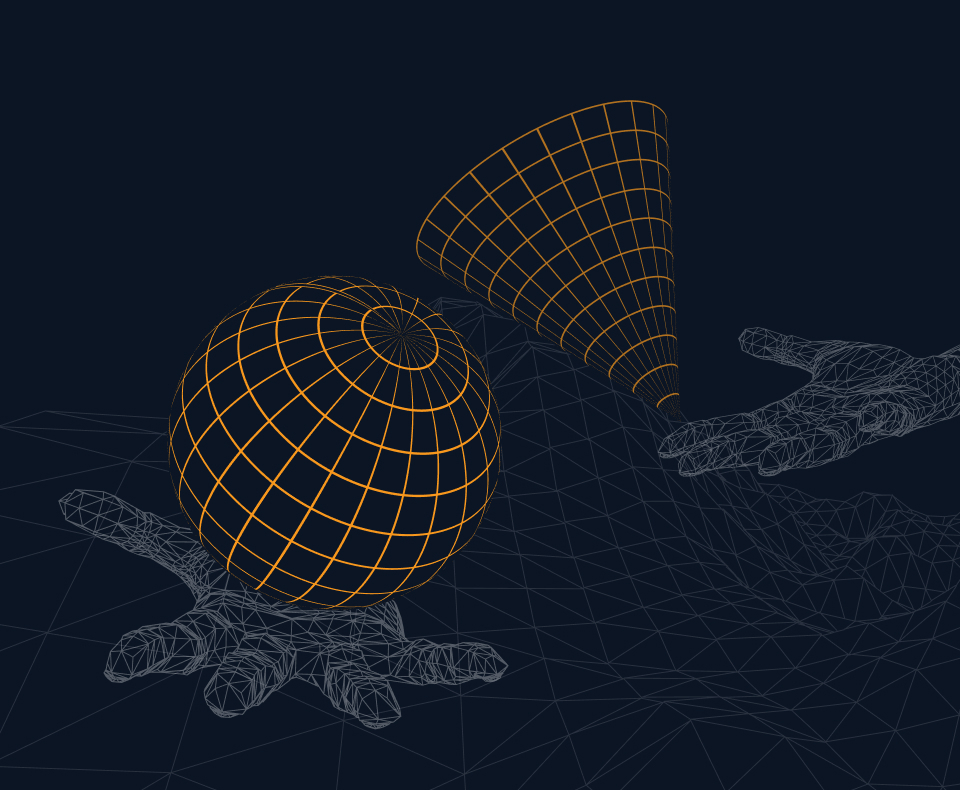

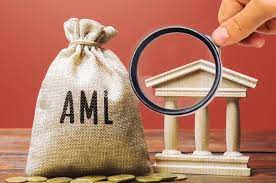

Reviews
There are no reviews yet.