Description
Training Introduction:
Document Management Systems: Managing Business Content Efficiently is designed to equip participants with the knowledge and skills needed to effectively manage business documents and content using modern document management systems (DMS). In an age where information is generated and shared at an unprecedented rate, organizations must implement efficient systems to store, retrieve, and manage their digital content.
This course covers the fundamentals of document management, including the importance of proper document control, collaboration, and compliance. Participants will explore various DMS solutions, such as SharePoint, DocuWare, and M-Files, and learn how to leverage these tools to streamline workflows, enhance collaboration, and improve data security. By the end of the course, attendees will be able to implement a document management strategy that supports their organization’s objectives.
Prerequisites:
- Basic understanding of business operations and document management concepts
- Familiarity with common office software (e.g., Microsoft Office)
- No prior experience with document management systems is required
Table of Contents:
Module 1: Introduction to Document Management Systems
- Overview of document management and its importance in business
- Key components of a document management system
- Benefits of implementing a DMS: efficiency, compliance, and security
- Overview of popular DMS solutions: SharePoint, DocuWare, M-Files
Module 2: Document Lifecycle Management
- Understanding the document lifecycle: creation, review, approval, and archiving
- Strategies for effective document control and versioning
- Setting up workflows for document review and approval
- Hands-on exercise: Creating a document lifecycle flowchart
Module 3: Document Capture and Indexing
- Methods for capturing digital documents: scanning, electronic forms, and email integration
- Importance of indexing and metadata in document management
- Best practices for document categorization and tagging
- Hands-on practice: Setting up document capture and indexing in a DMS
Module 4: Document Storage and Retrieval
- Organizing documents for efficient storage and retrieval
- Utilizing folder structures and taxonomies in DMS
- Advanced search capabilities: full-text search and filters
- Hands-on exercise: Configuring storage settings and performing searches in SharePoint
Module 5: Collaboration and Document Sharing
- Enhancing team collaboration through document sharing
- Managing permissions and access controls for sensitive documents
- Utilizing collaborative features in DMS for real-time editing and feedback
- Case study: Successful document collaboration using M-Files
Module 6: Document Security and Compliance
- Understanding the importance of document security in business
- Implementing security measures: encryption, access controls, and audit trails
- Compliance with regulations: GDPR, HIPAA, and industry standards
- Hands-on practice: Setting up security settings and compliance checks in DocuWare
Module 7: Automating Document Workflows
- The role of automation in document management
- Setting up automated workflows for document routing and approvals
- Utilizing templates for standardized documents and processes
- Hands-on exercise: Creating an automated workflow in a DMS
Module 8: Reporting and Analytics in Document Management
- The importance of reporting for document management success
- Key performance indicators (KPIs) for measuring DMS effectiveness
- Utilizing analytics tools to gain insights into document usage and efficiency
- Case study: Implementing reporting strategies in a DMS
Module 9: Integrating Document Management with Other Business Systems
- The benefits of integrating DMS with ERP, CRM, and other business applications
- Overview of API integration and data synchronization
- Best practices for a seamless integration process
- Hands-on practice: Integrating a DMS with an ERP system
Module 10: Best Practices for Document Management
- Strategies for developing an effective document management policy
- Ensuring user adoption and ongoing training for DMS
- Continuous improvement: Regular audits and updates to document management practices
- Case study: Successful document management strategy implementation
Module 11: Future Trends in Document Management
- Emerging technologies in document management: AI and machine learning
- The impact of cloud storage and remote work on document management
- Future trends: mobile access, digital signatures, and automated compliance
- Hands-on exploration: Testing new features in a modern DMS
Module 12: Final Project and Hands-On Lab
- Hands-on exercises using document management systems (e.g., SharePoint, DocuWare, M-Files)
- Simulating a complete document management process from capture to archiving
- Final project: Developing a comprehensive document management strategy for a business scenario



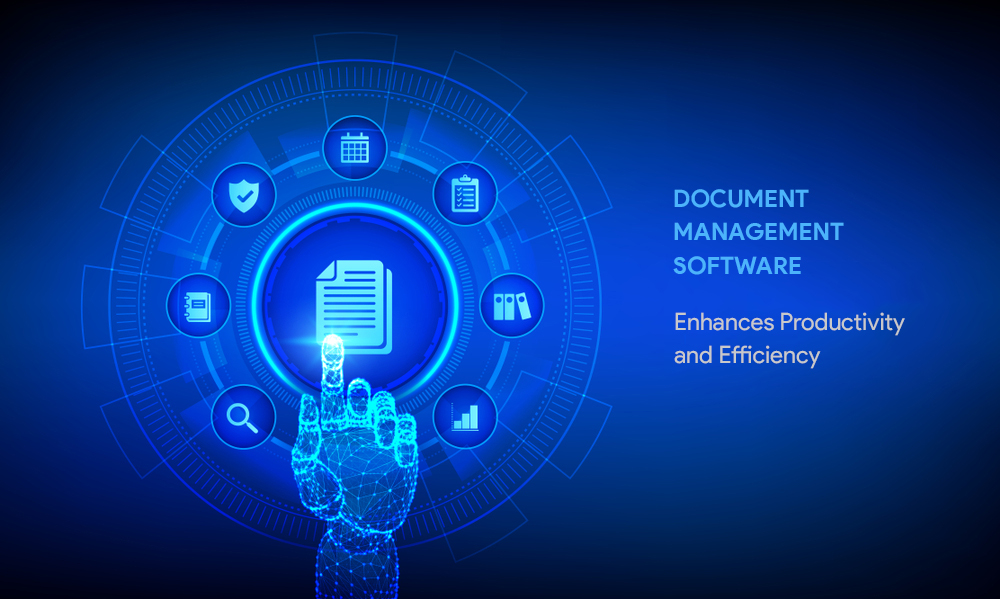



Reviews
There are no reviews yet.