Description
Introduction of Angular Directives and Pipes
Welcome to “Angular Directives and Pipes: Enhancing Your UI”! This training is designed to help you understand and effectively use Angular’s directives and pipes to enhance the user interface of your Angular applications. You’ll learn how to leverage built-in directives and pipes as well as create your own custom ones to improve the functionality and presentation of your applications. By the end of this course, you’ll be able to enhance and customize your UI with Angular’s powerful tools.
Prerequisites
Before starting this training, you should have:
- Basic knowledge of HTML, CSS, and JavaScript.
- Familiarity with basic Angular concepts (e.g., components and modules).
- Basic understanding of Angular templates and data binding.
Table of Contents
1: Introduction to Angular Directives
1.1 What are Directives?
1.1.1 Definition and purpose of Angular directives
1.1.2 Types of directives: Component directives, Structural directives, and Attribute directives
1.2 Built-in Directives:
1.2.1 Overview of common built-in directives (e.g., *ngIf, *ngFor, ngSwitch)
1.2.2 How to use and apply these directives in templates
2: Creating Custom Directives
2.1 Introduction to Custom Directives:
2.1.1 When and why to create custom directives
2.1.2 Structure and anatomy of a custom directive
2.2 Creating a Structural Directive:
2.2.1 How to create a structural directive
2.2.2 Example: Building a custom directive for conditional rendering
2.3 Creating an Attribute Directive:
2.3.1 How to create an attribute directive
2.3.2 Example: Building a custom directive for styling or behavior enhancement
3: Advanced Directive Techniques
3.1 Directives with HostListener and HostBinding:
3.1.1 Using HostListener to handle events within a directive
3.1.2 Using HostBinding to bind properties to the host element
3.2 Using Dependency Injection in Directives:
3.2.1 Injecting services into directives
3.2.2 Use cases and best practices
4: Introduction to Angular Pipes
4.1 What are Pipes?
4.1.1 Definition and purpose of Angular pipes(Ref: DevSecOps for CI/CD Pipelines)
4.1.2 Types of pipes: Built-in pipes and custom pipes
4.2 Using Built-in Pipes:
4.2.1 Overview of common built-in pipes (e.g., DatePipe, CurrencyPipe, DecimalPipe)
4.2.2 Examples of how to use these pipes in templates
5: Creating Custom Pipes
5.1 Introduction to Custom Pipes:
5.1.1 When and why to create custom pipes
5.1.2 Structure and anatomy of a custom pipe
5.2 Creating a Custom Pipe:
5.2.1 How to create a pipe
5.2.2 Example: Building a custom pipe for data transformation (e.g., formatting text, converting units)
6: Advanced Pipe Techniques
6.1 Pure vs. Impure Pipes:
6.1.1 Understanding the difference between pure and impure pipes
6.1.2 Use cases and performance considerations
6.2 Using Pipes in Angular Forms:
6.2.1 Applying pipes to form inputs and outputs
6.2.2 Example: Using pipes to format form data
7: Best Practices for Directives and Pipes
7.1 Best Practices for Creating Directives:
7.1.1 Guidelines for building reusable and maintainable directives
7.1.2 Performance considerations and optimization
7.2 Best Practices for Creating Pipes:
7.2.1 Guidelines for building efficient and effective pipes
7.2.2 Performance considerations and optimization
8: Testing Directives and Pipes
8.1 Introduction to Testing:
8.1.1 Overview of testing tools and frameworks (Jasmine, Karma)
8.1.2 Writing unit tests for directives and pipes
8.2 Testing Best Practices:
8.2.1 Strategies for effective testing of Angular directives and pipes
8.2.2 Mocking dependencies and handling edge cases
9: Debugging and Optimizing Directives and Pipes
9.1 Debugging Techniques:
9.1.1 Common debugging practices for directives and pipes
9.1.2 Using Angular DevTools and browser developer tools
9.2 Performance Optimization:
9.2.1 Techniques for optimizing directives and pipes
9.2.2 Best practices for improving Angular application performance
10: Conclusion and Next Steps
10.1 Recap of Key Concepts:
10.1.1 Review of directives and pipes covered in the training
10.2 Further Learning Resources:
10.2.1 Recommended resources for advanced Angular topics
10.2.2 Next steps for continued learning and development
This structure provides a comprehensive guide to mastering Angular directives and pipes, helping you enhance your application’s UI and functionality. Adjust the sessions based on your audience’s needs and training objectives.



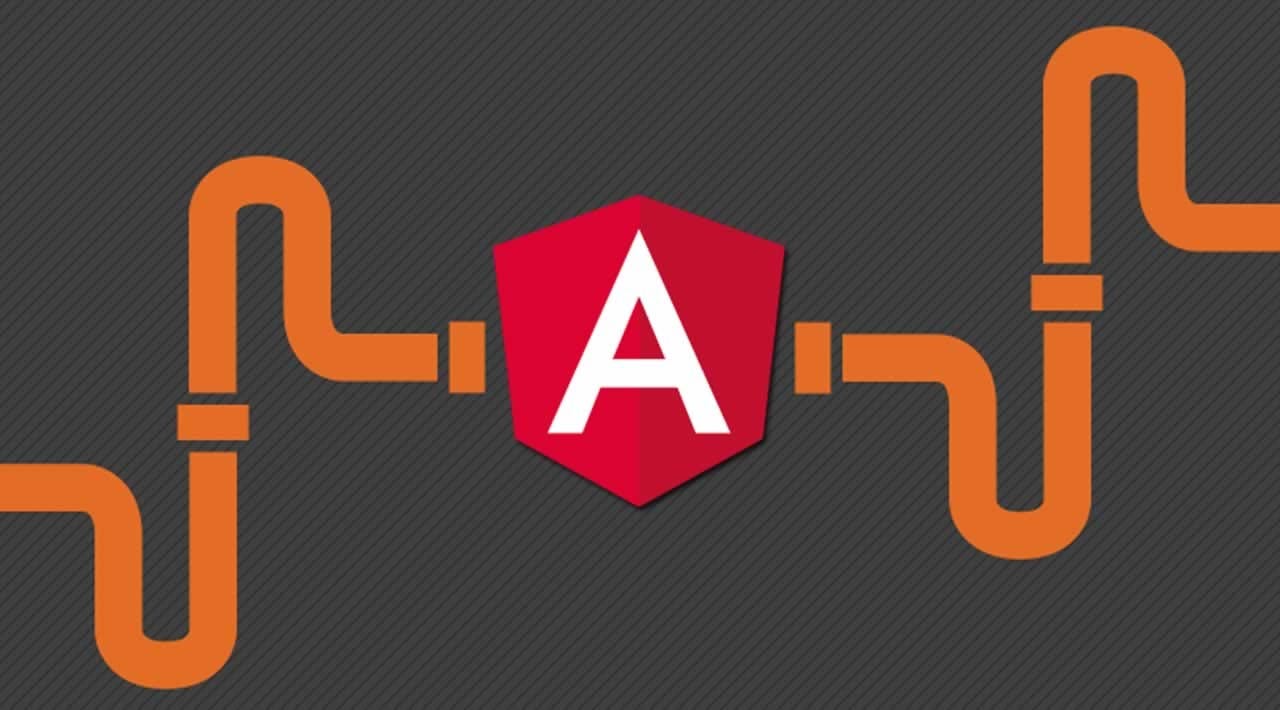



Reviews
There are no reviews yet.